Our app assigns a Default Shipping Class to every product. Users are able to modify it only if the corresponding product can be shipped by many shipping classes and the order is Pending Design, Cooling Off, and No Payment stages. However, once the orders reach the Ready, In Production, or Fulfilled status, it is not possible to alter the shipping class.
1. Order status: Pending Design, Cooling Off, No Payment
- Find order name on searching bar -> Click the symbol (+) at the beginning of the line item
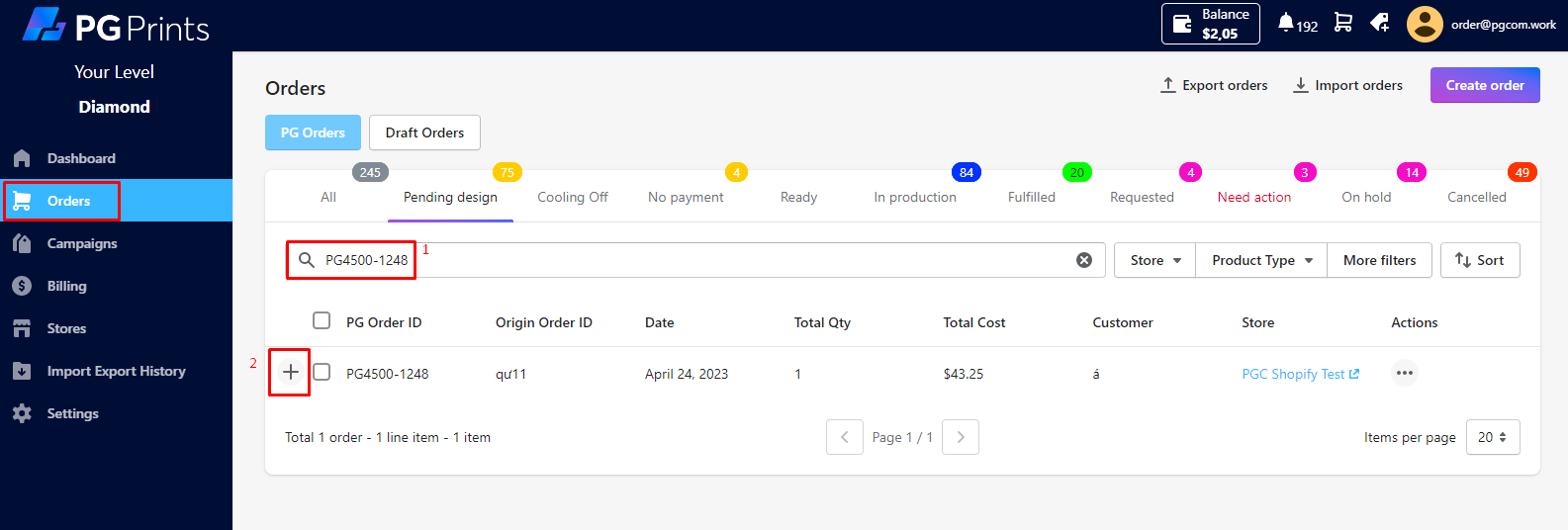
- In the Shipping Class column, you click on “triangle” symbol and select the desired shipping method. From there, any fee differences resulting from this change may be applied.
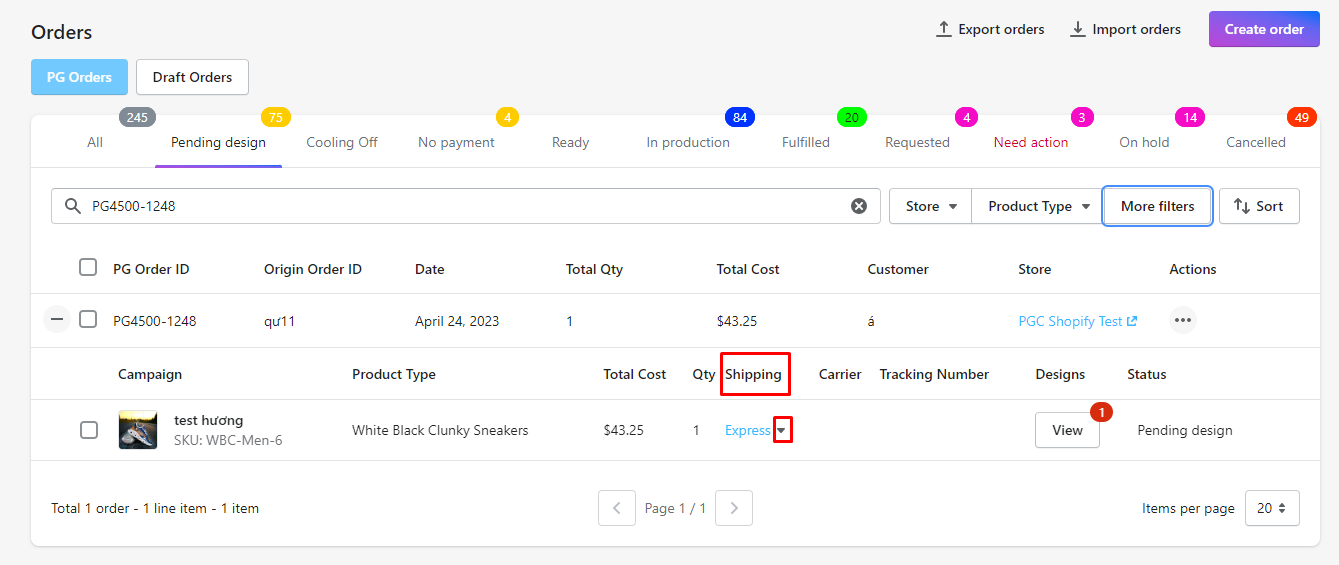
2. Order status: Ready, In Production, Fulfilled => Sellers can’t change shipping class.




