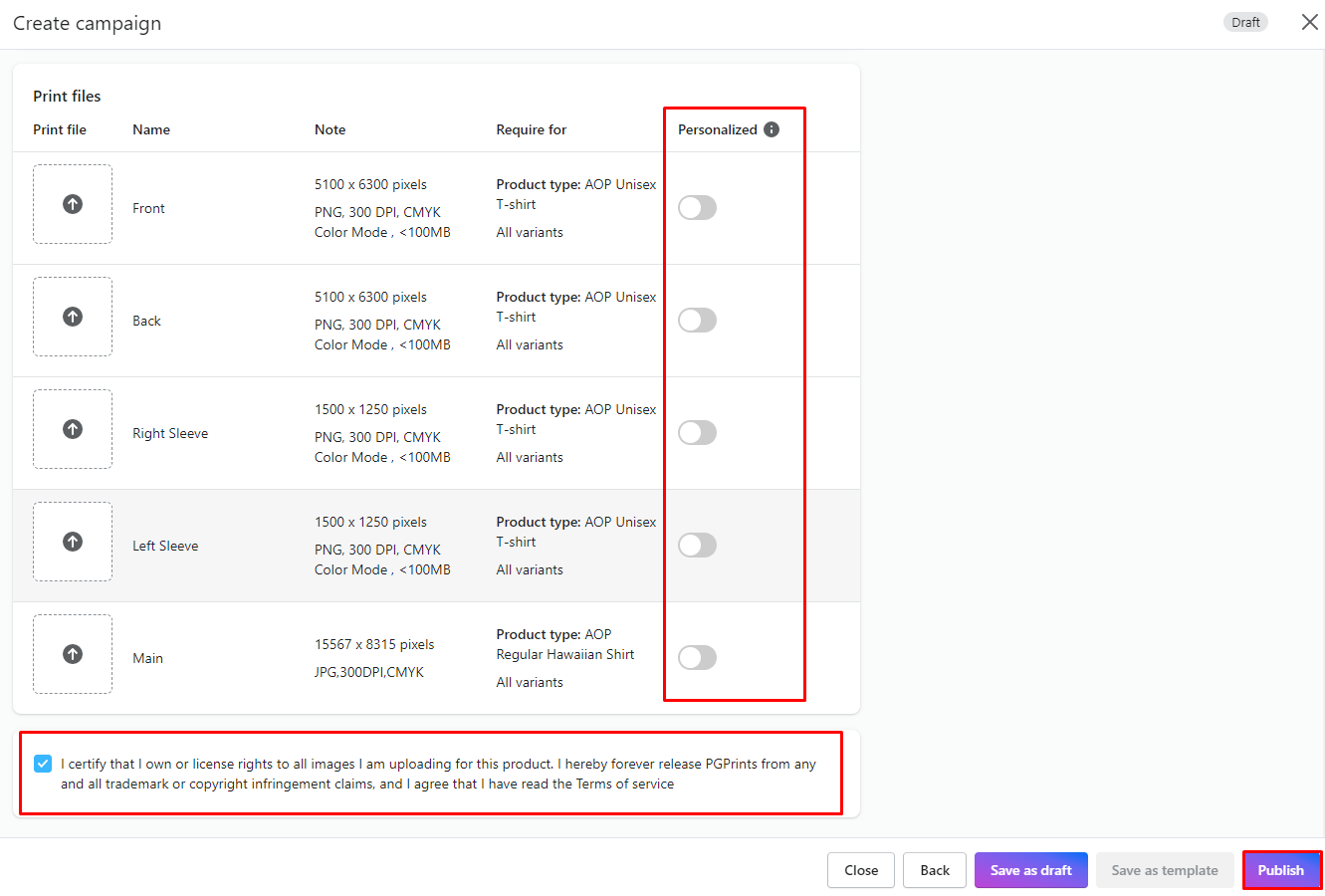This section will guide you how to add new campaign:
- Click to Campaigns -> Select “Create new campaign”
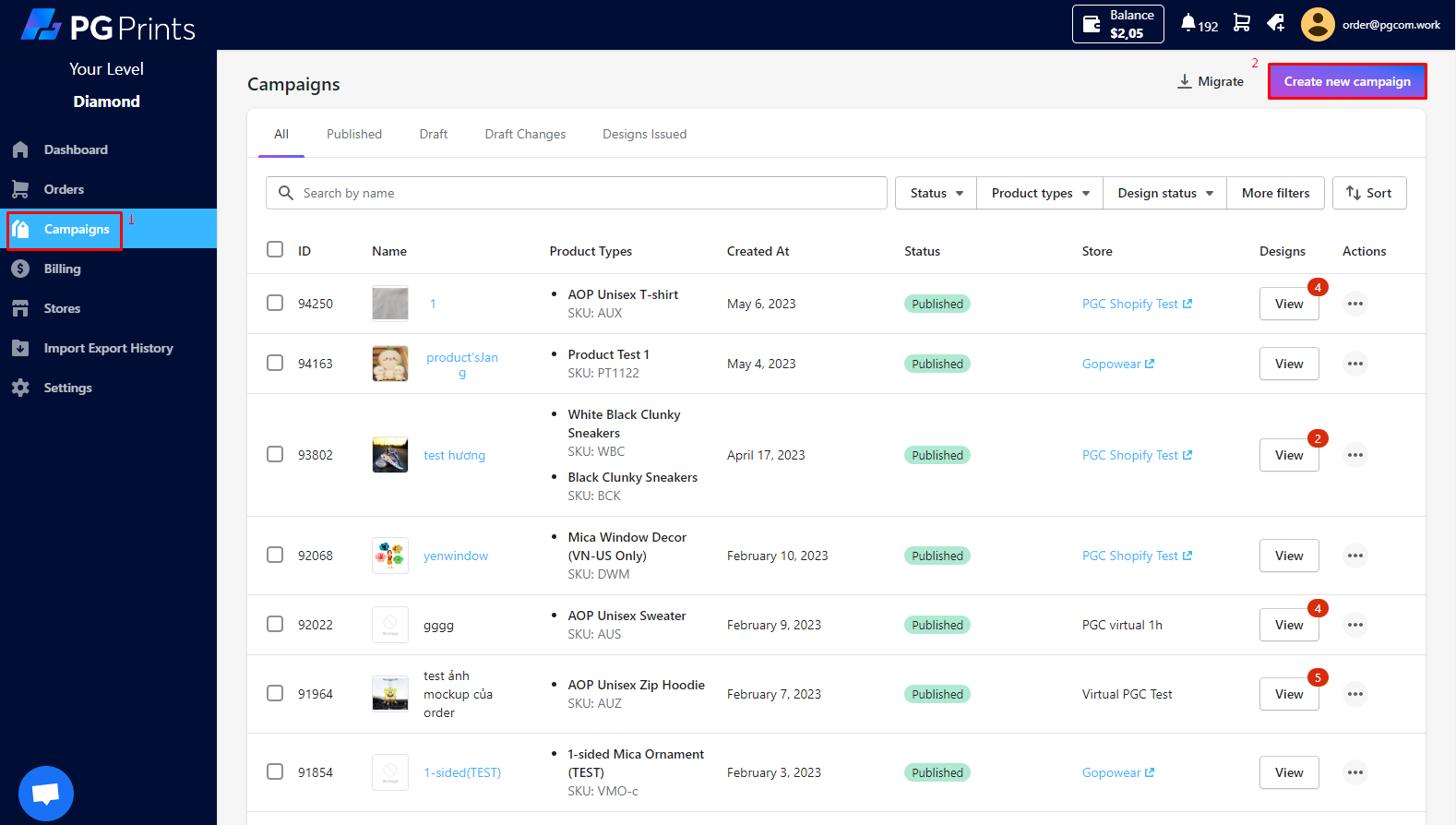
– One or many products can be uploaded in one product page -> Continue
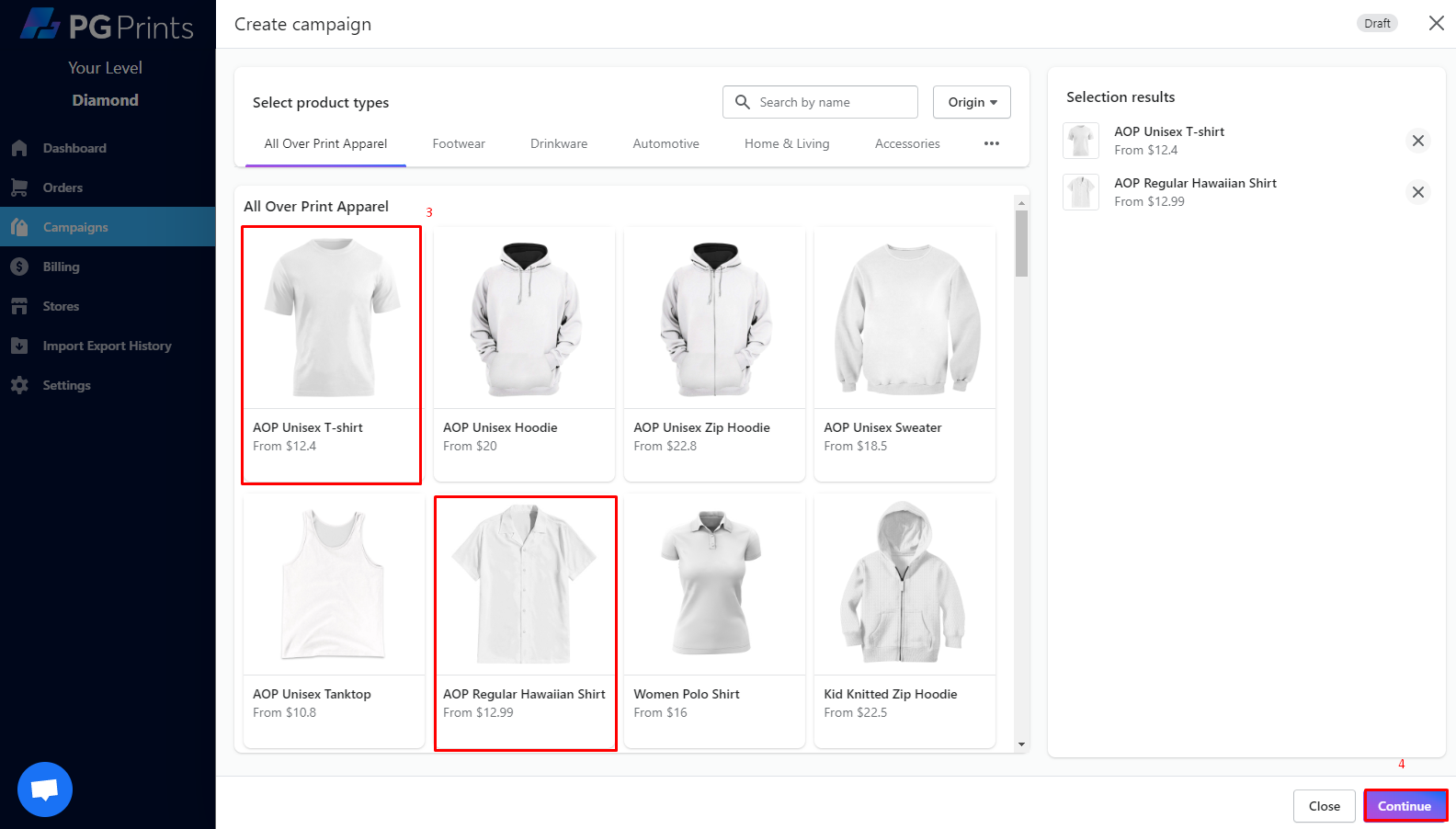
- Change the product name, select store -> Edit your product information
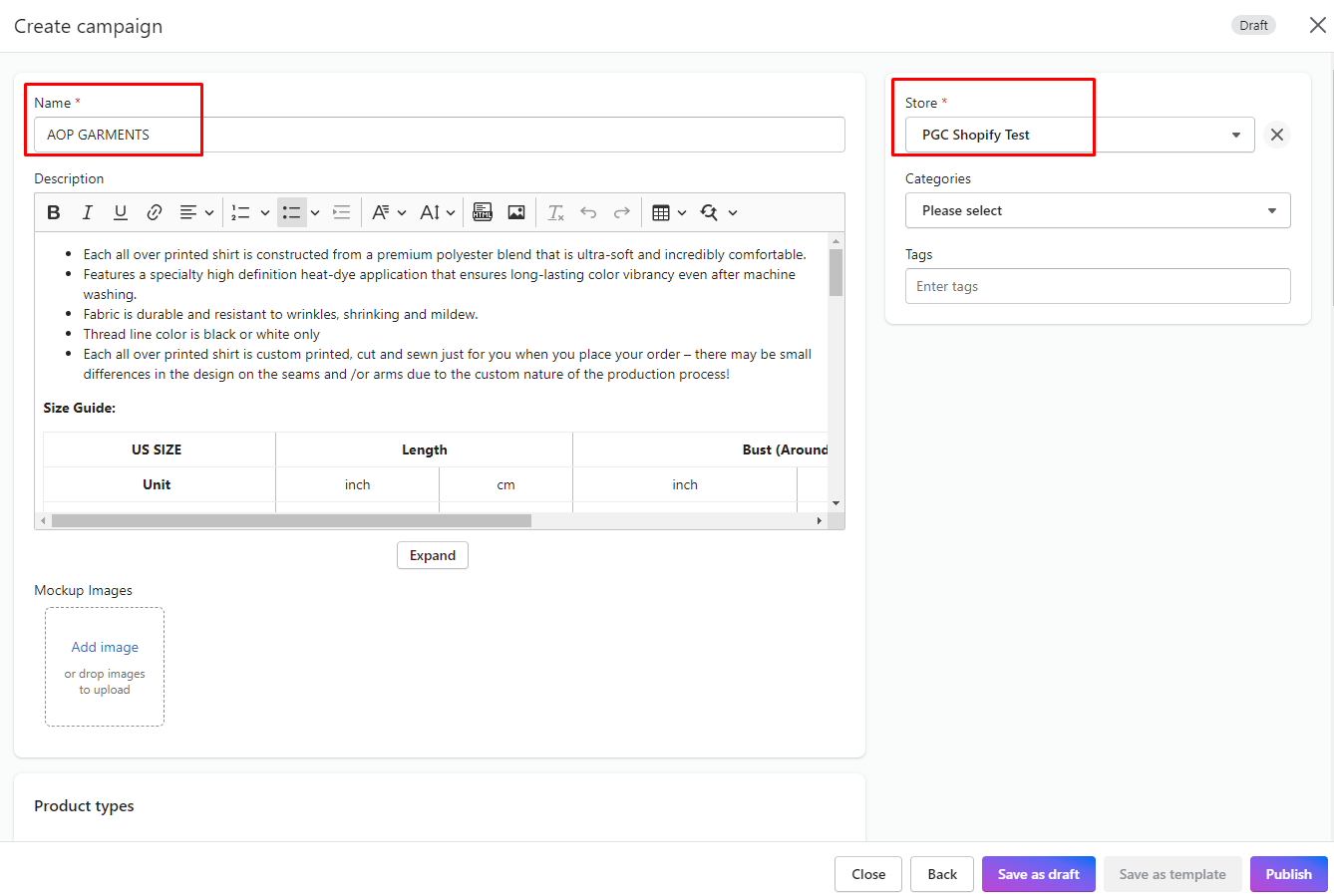
– Upload Mockup:
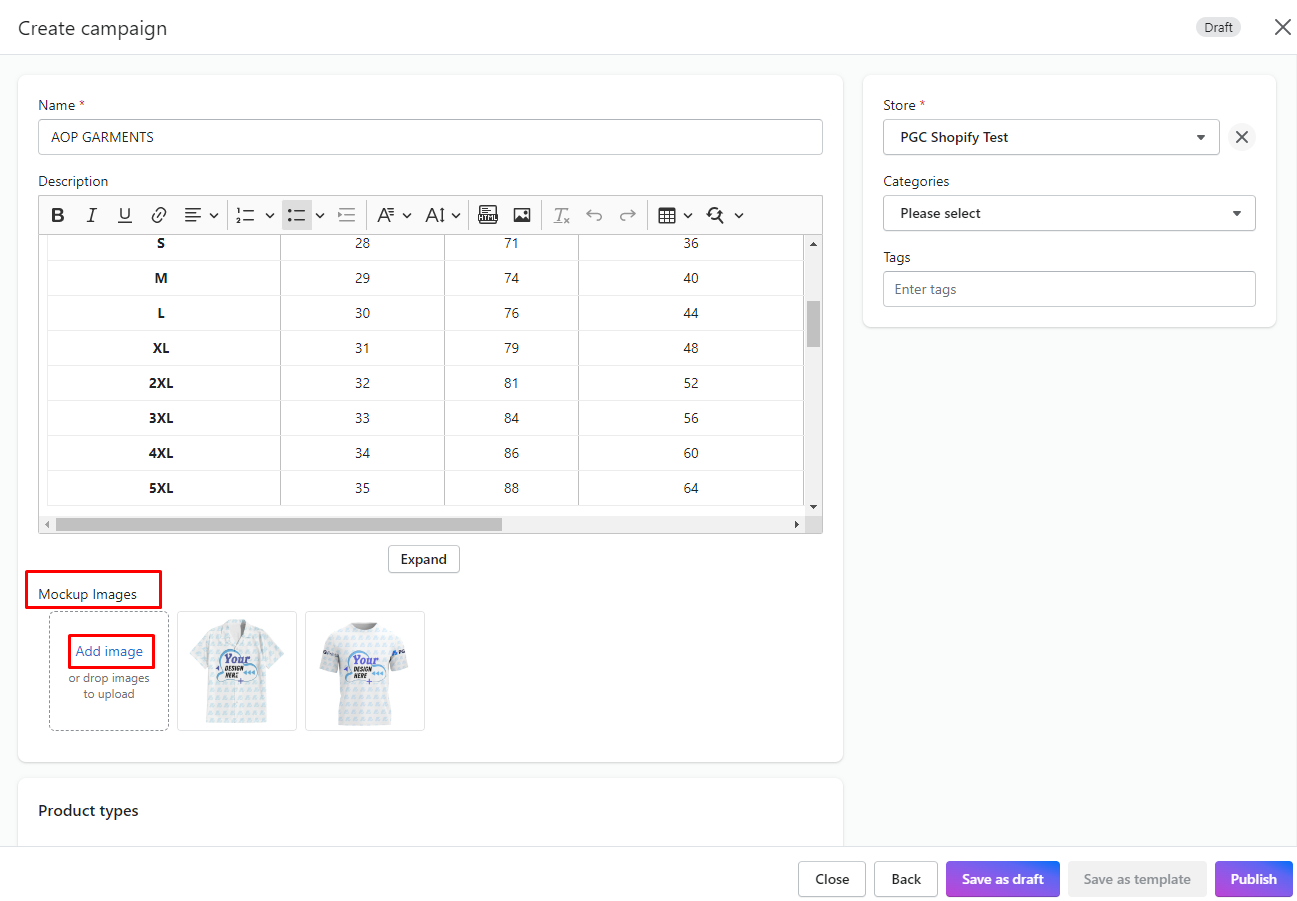
– Select items which you want:
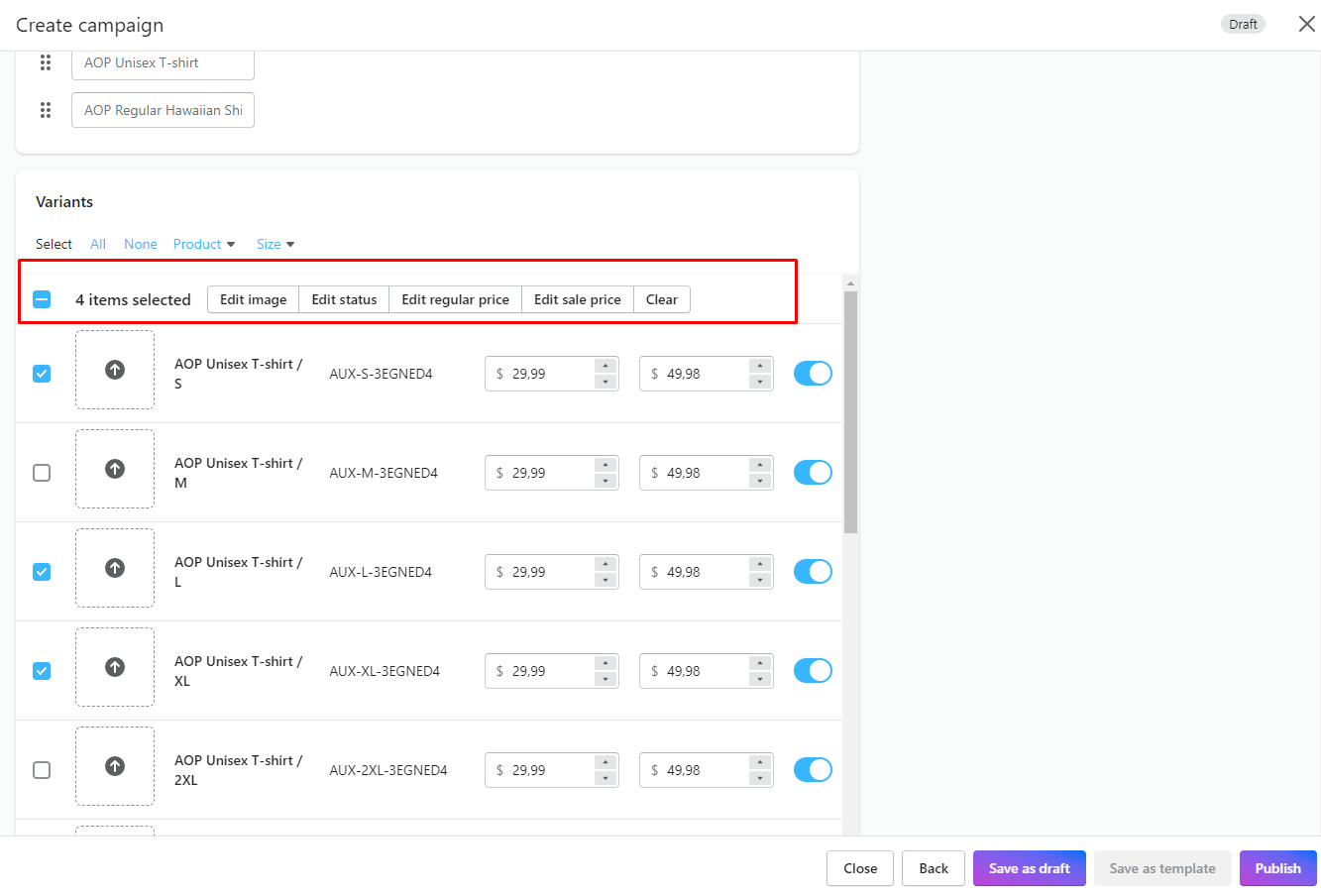
- Print Files can be uploaded after having order
- Personalization: If you enable “Personalization” for a type of print file, every time you have an order of this product, you can upload a different print file version for each order with this type of print file. You should only enable “Personalization” if your product needs personalization/ customization.
*) Note:
– Mockup size must be a maximum of 5MB/file
– Print file size must be a maximum of 100Mb/file
- Complete the information and select “Publish”