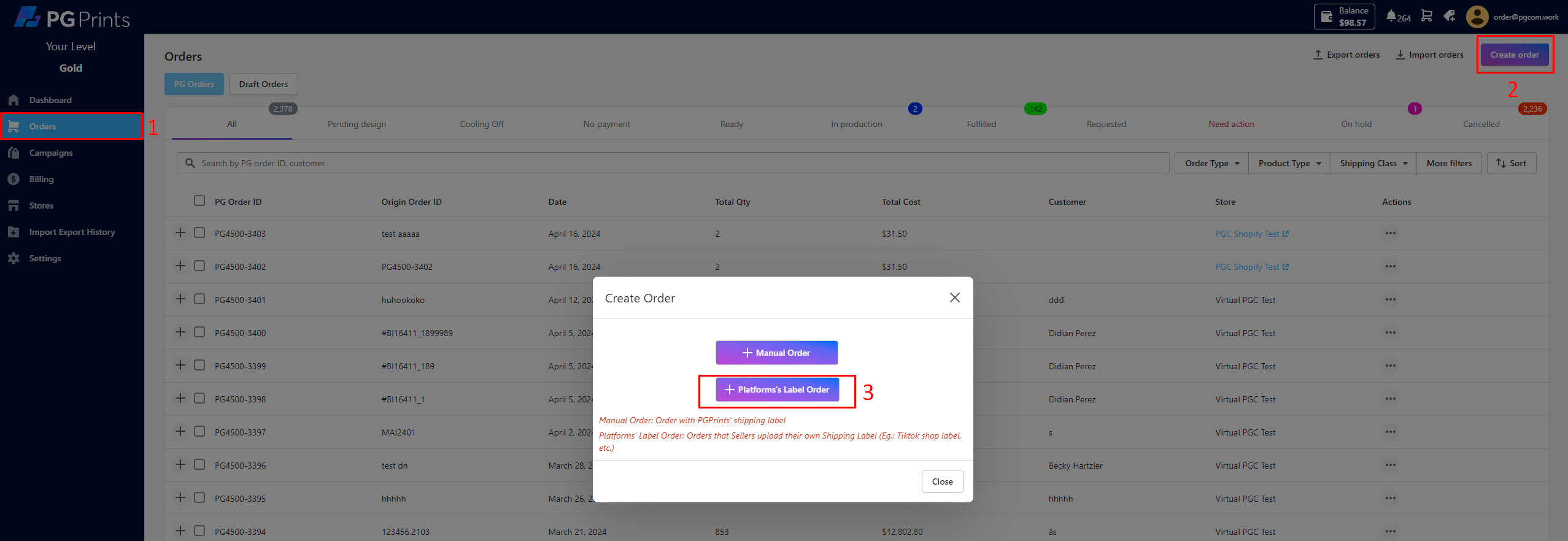USING SHIPPING LABEL FROM TIKTOK, ETSY, EBAY AND POSHMARK TO FULFILL WITH PGPRINTS #
For a normal order (also called Manual Order), you will need to pay for both product base cost and shipping fee to fulfill. With platform orders, shipping fee is free as you will buy the shipping label directly on Tiktok, Etsy, eBay or Poshmark and provide the shipping label for PGPrints to ship the package. you only need You just need to pay for the base cost (product cost), and label fee (handle fee)
What is a platform label? #
Platform label is the shipping label you buy on Tiktok, Etsy, eBay, or Poshmark and then upload on PGPrints app to fulfill
Fulfillment fee:
-
- Print-on-demand products: The sellers using platform label service only pay BASE COST + $0.5/order (handling fee) for PGPrints
- Drop-ship products: The sellers using platform label service only pay BASE COST for PGPrints (no handle fee)
Kindly be aware that we only accept the following shipping services. Please sellect the correct shipping service for your orders. #
-
- USPS First Class
- USPS Ground Advantage
- USPS Priority
- DHL Ecommerce Solution
- FedEx 2day Express
- FedEx International Crossborder
Only same-category products can be placed in one order. Here our category list: #
-
- Apparrel
- Mugs
- Tumblers
- Ornaments
- Posters
- Doormats
- US Stock – East Warehouse (Dropship products)
All products those are available for Platform Orders: https://pgprints.io/product-category/labelproduct/
HOW TO PLACE PLATFORM ORDERS WITH PGPRINTS APP: #
Sellers can Create order one-by-one or Import by CSV/Excel file.
Step 1. Create order one-by-one #
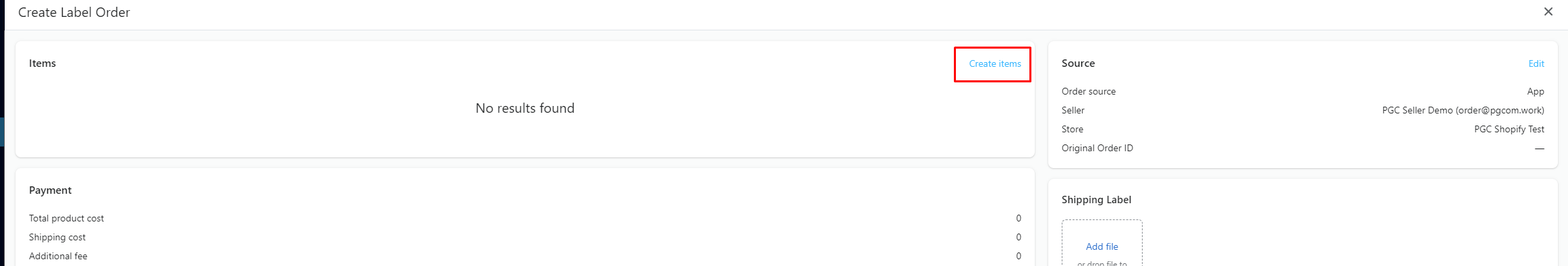
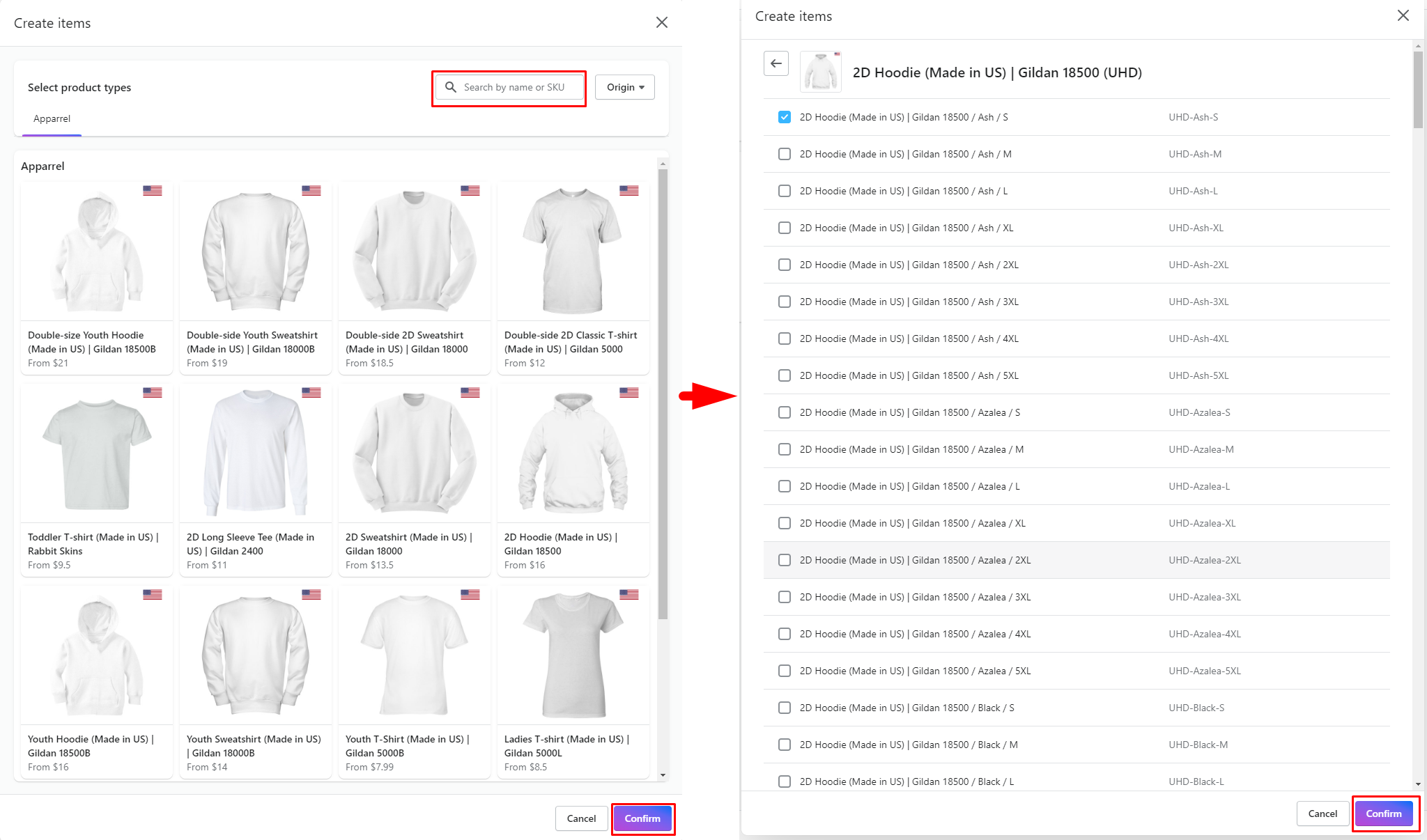
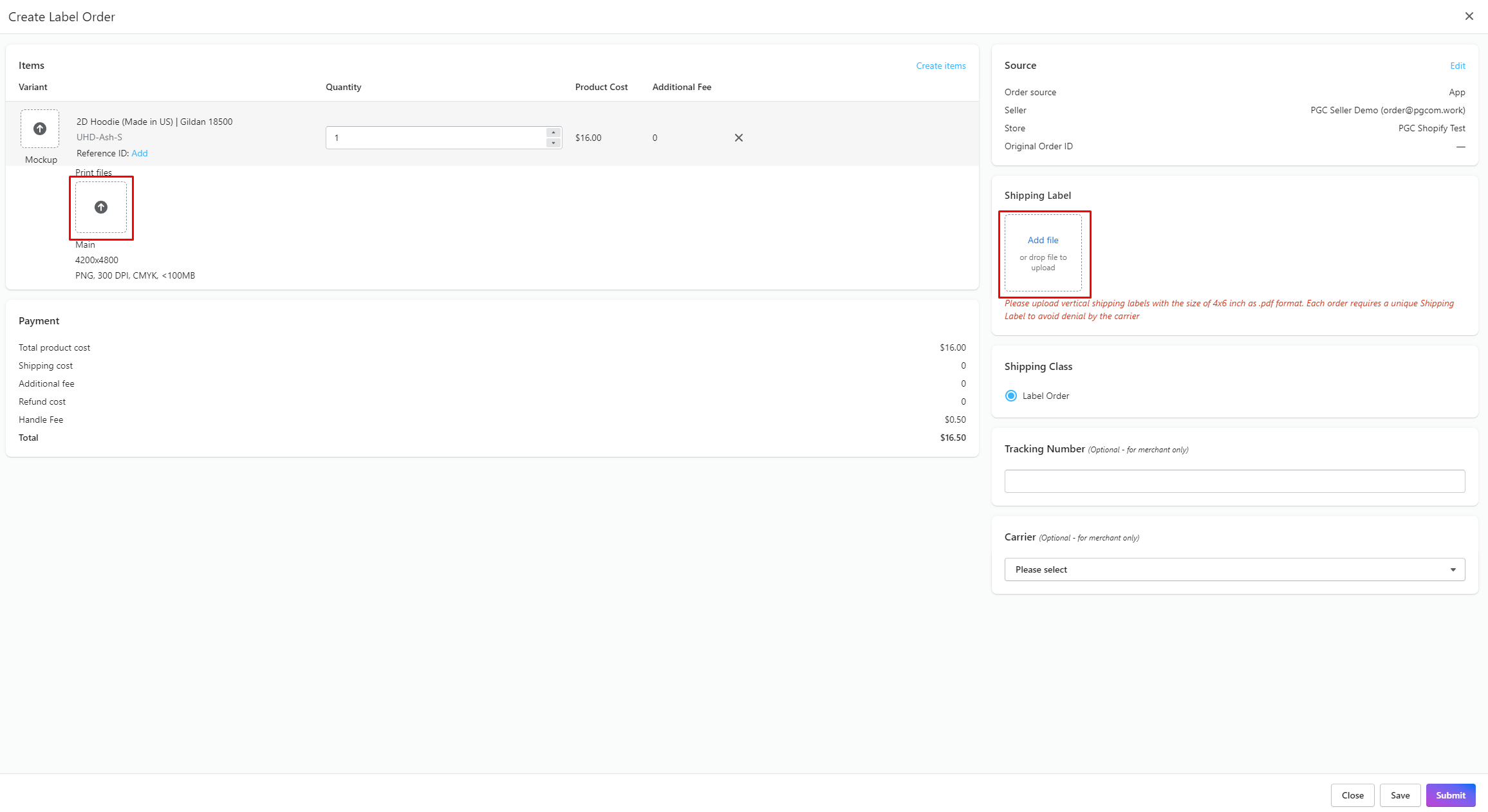
Step 2. Import by CSV/Excel file. #
-
Access module “Orders” -> “Import Orders” -> Choose Order Type as “Label Orders” then download Sample excel file. #
-
Fill all the neccessory information then upload it => Confirm #
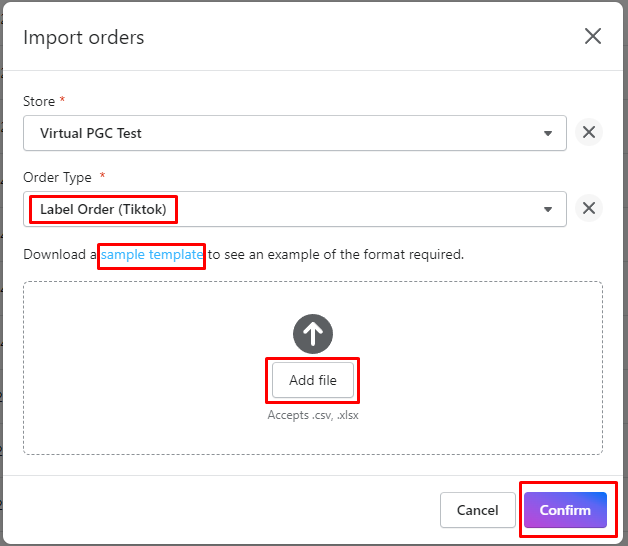
Kindly make sure that your Balance is sufficient for orders to be automatically charged, and your Cooling off time is set to 0h so that the orders can be processed as soon as possible.