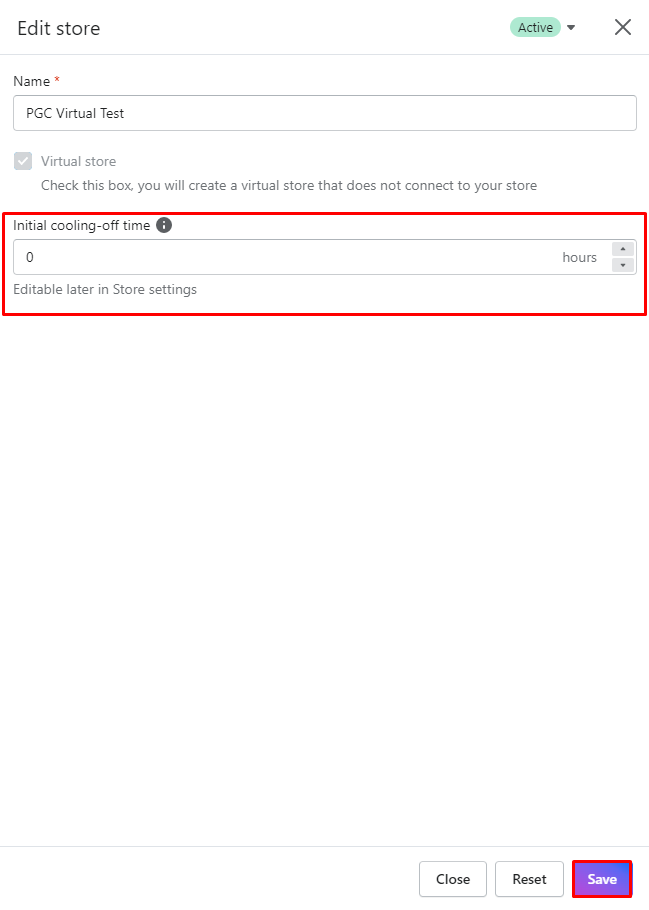- The cooling-off time refers to the duration during which an order is held. It is deemed as a secure period for sellers to modify or cancel orders as needed. The cooling-off time is measured in hours and can be set to any value by the seller, starting from 0 without decimals.
- If the cooling-off time is set to 0 hours, orders will be processed immediately and cannot be altered or cancelled afterwards.
- The cooling-off time can be customized during the site creation or editing process at any time. However, the new setting will only apply to orders that were entered into the system after the modification was made.
- How to remove Cooling-off time:
– Click Stores -> Click on the ellipsis icon at the end of the store line that you want to change the cooling-off time -> Edit
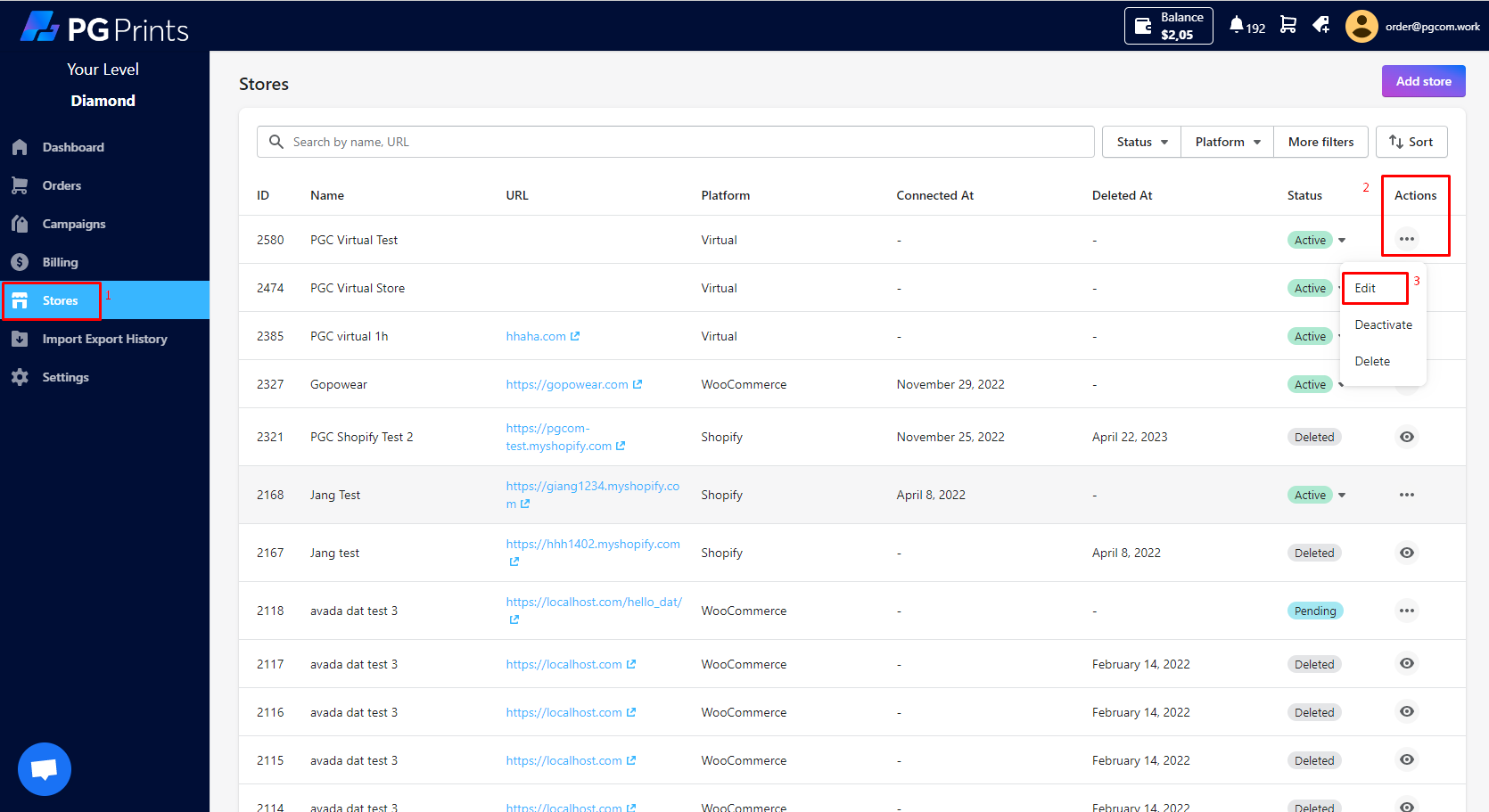
– Set the cooling-off time to 0 -> Save