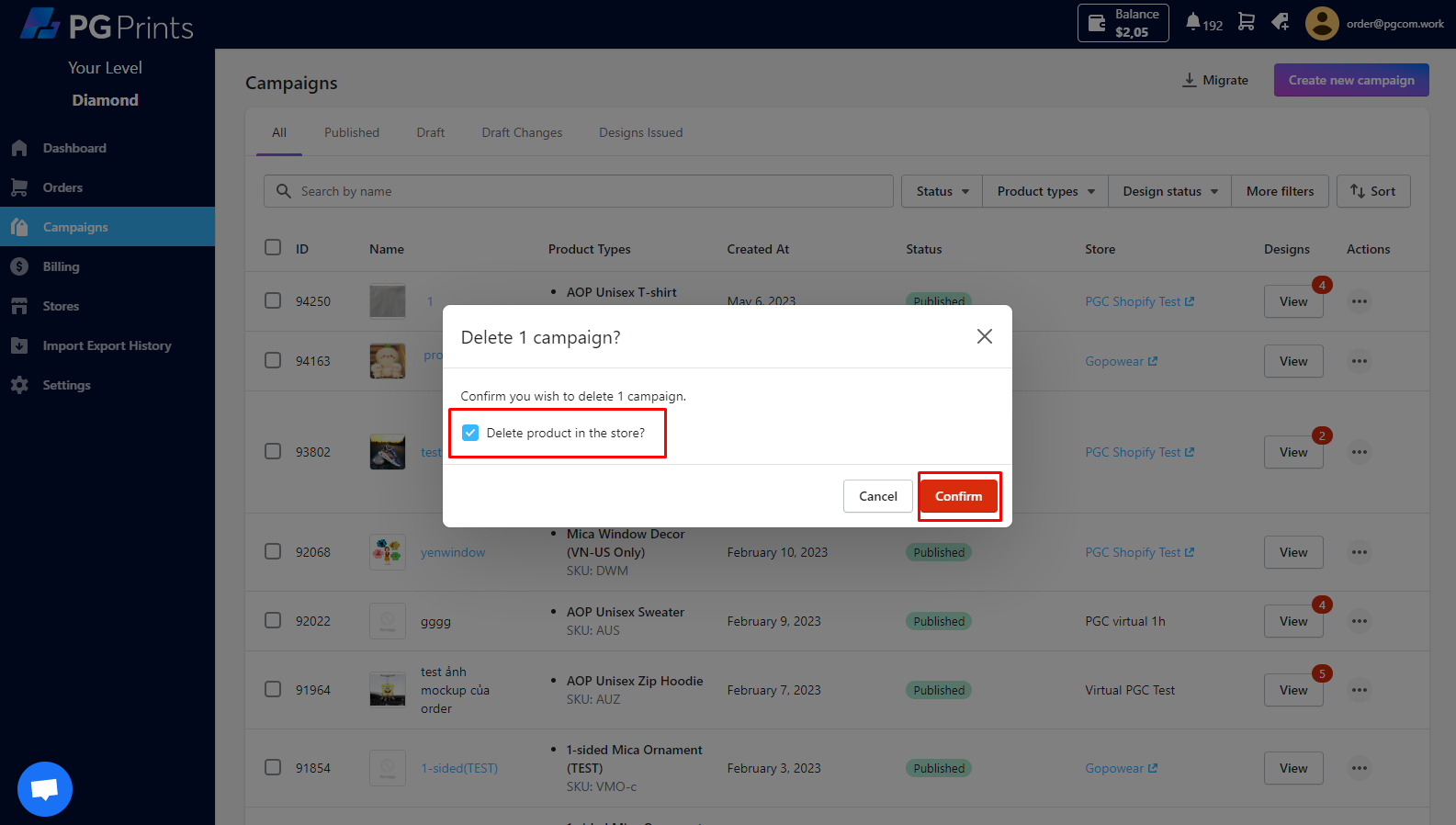This section will guide you how to edit or delete campaigns:
1. To edit campaigns on our app:
- Click to Campaigns -> Click on the three-dot icon at the end of the product line you want to edit -> Edit -> Change mockup or print file -> Save
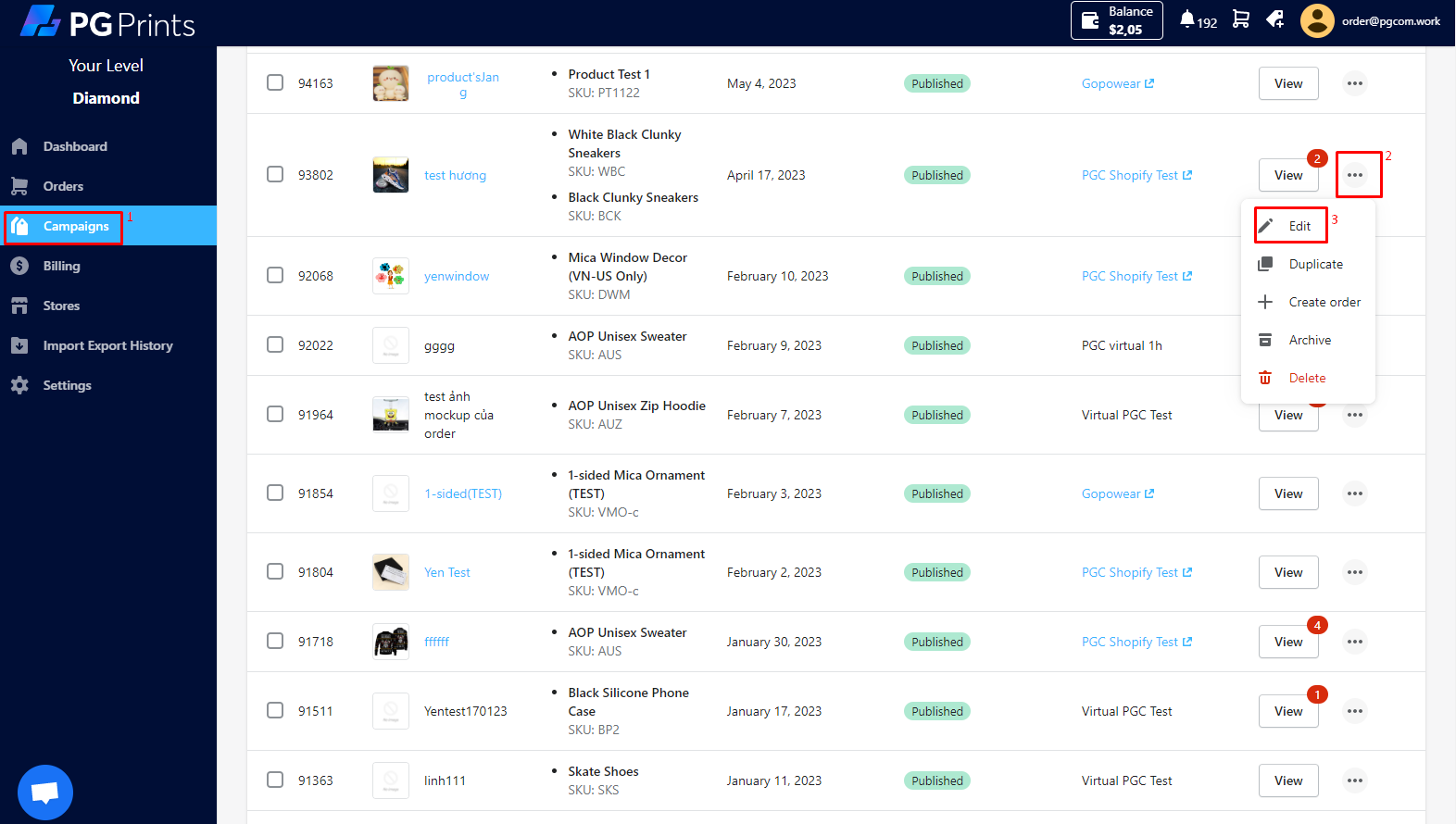
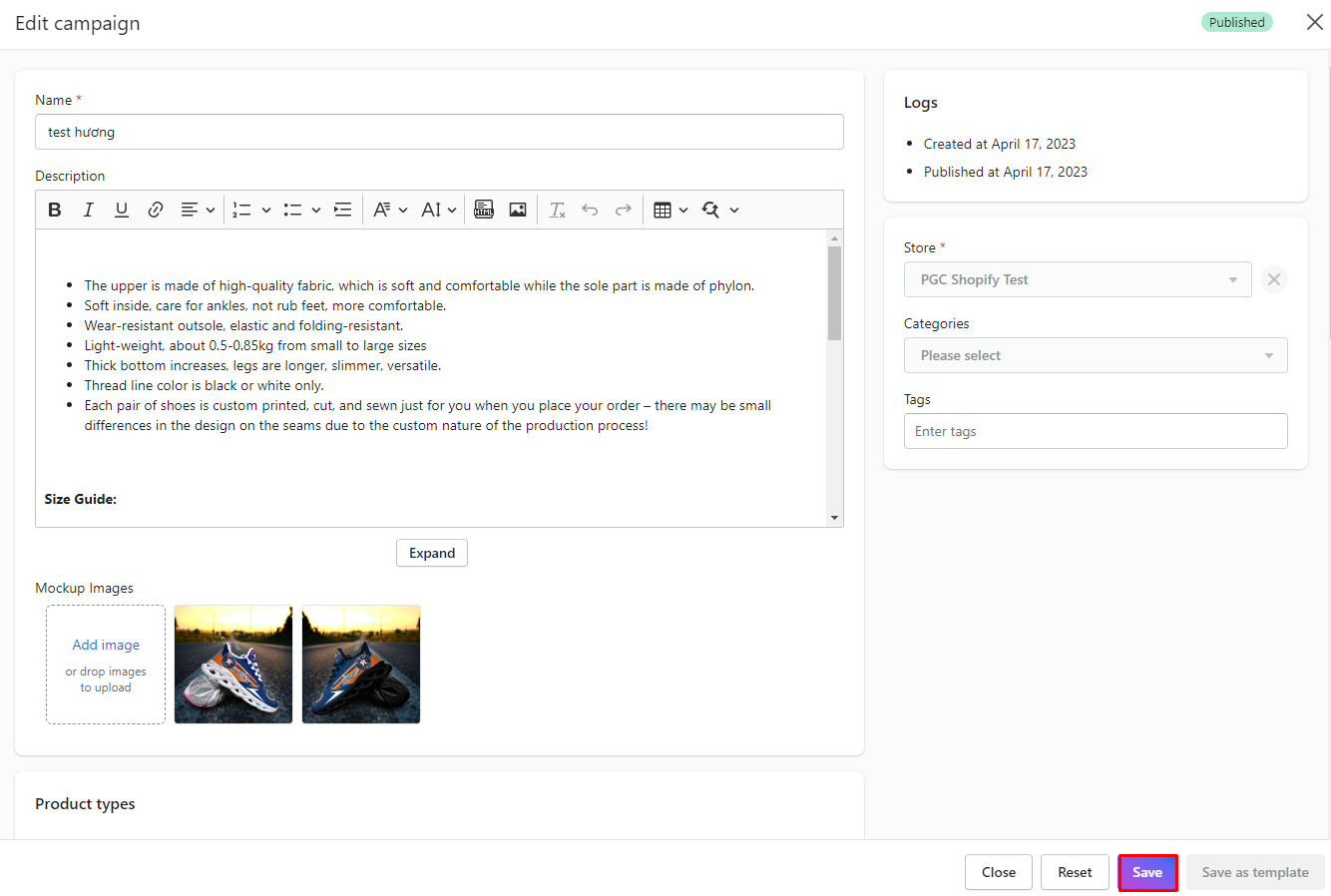
- In cases, Personalization is not enabled for design elements in the print file, any changes made to the file will be applied uniformly across all current orders in the system. If you wish to make changes to the print file, it is mandatory to inform us so that we can make necessary updates on the production side.
2. To delete campaigns on our App: remove from App and Store
- Click to Campaigns -> Click on the three-dot icon at the end of the product line you want to delete -> Delete
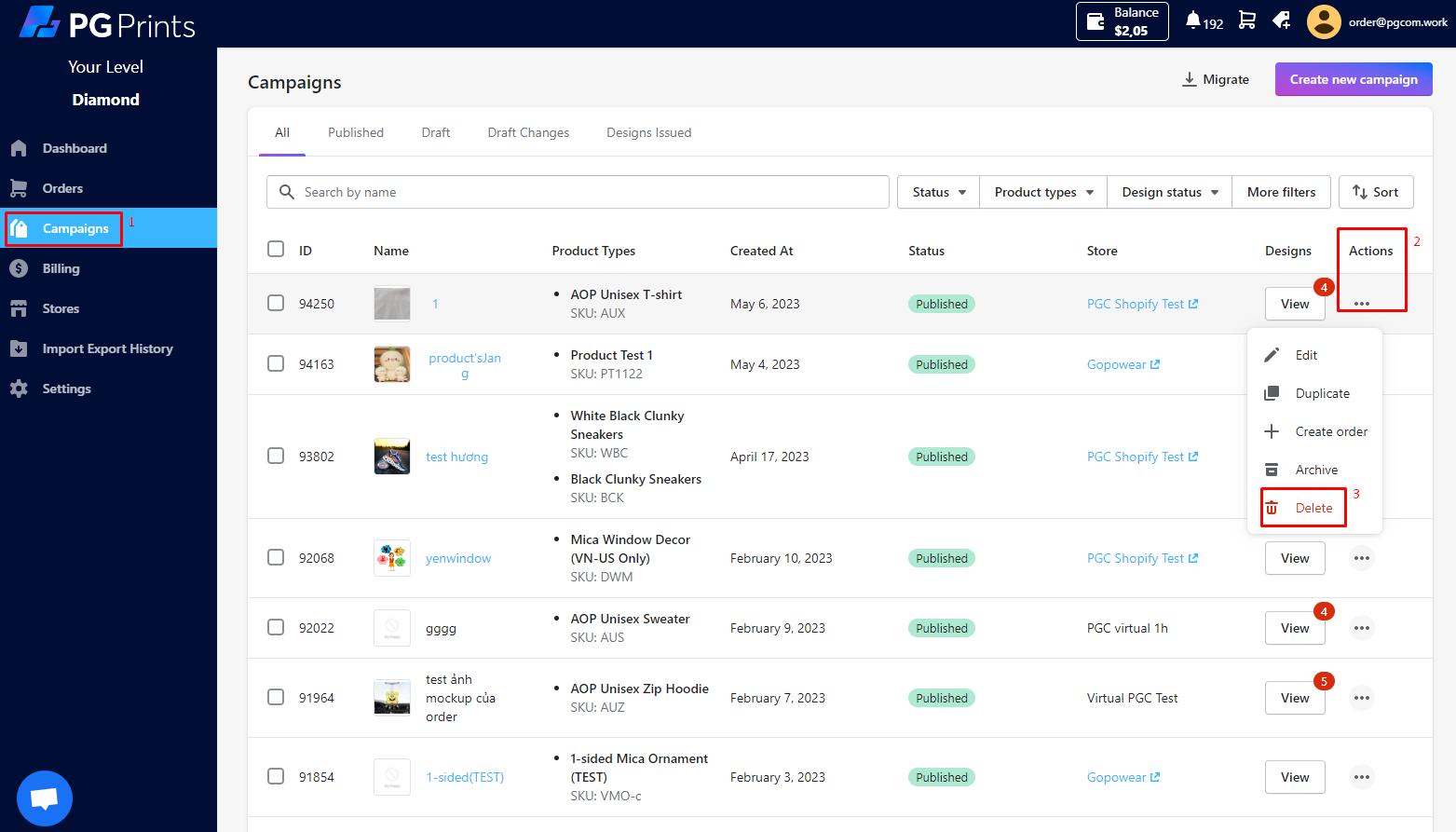
- Tick box if you want to remove this product from the store -> Confirm