The seller can directly cancel an order when it is in Pending design, Cooling Off, and No payment status. Conversely, if the order has been changed to Ready or In production status, the seller must request cancellation and wait for confirmation from the admin. When the order is in Fulfilled status, the seller cannot cancel it anymore.
1. Order status: Pending design, Cooling Off, and No payment
- Firstly, seller should search for the PGC Order ID on the search bar. Once they locate the order, they should select the appropriate status of the order and then click on the Ellipsis icon located at the end of the line item. From the available options, the seller should choose “Cancel” -> Confirm
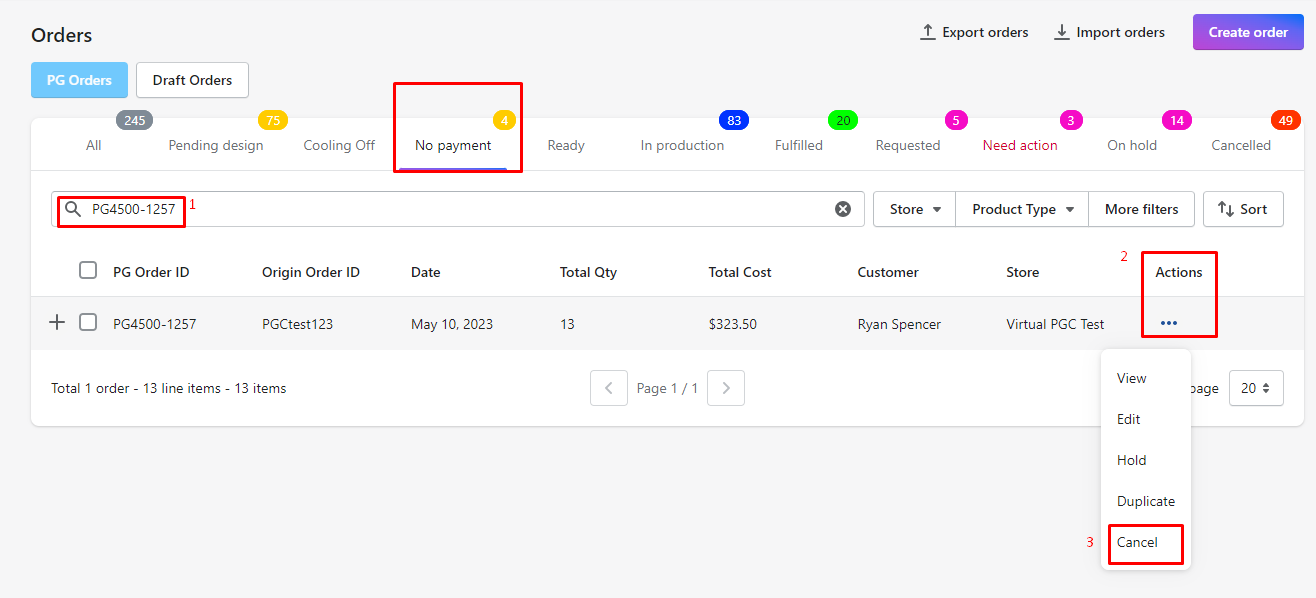
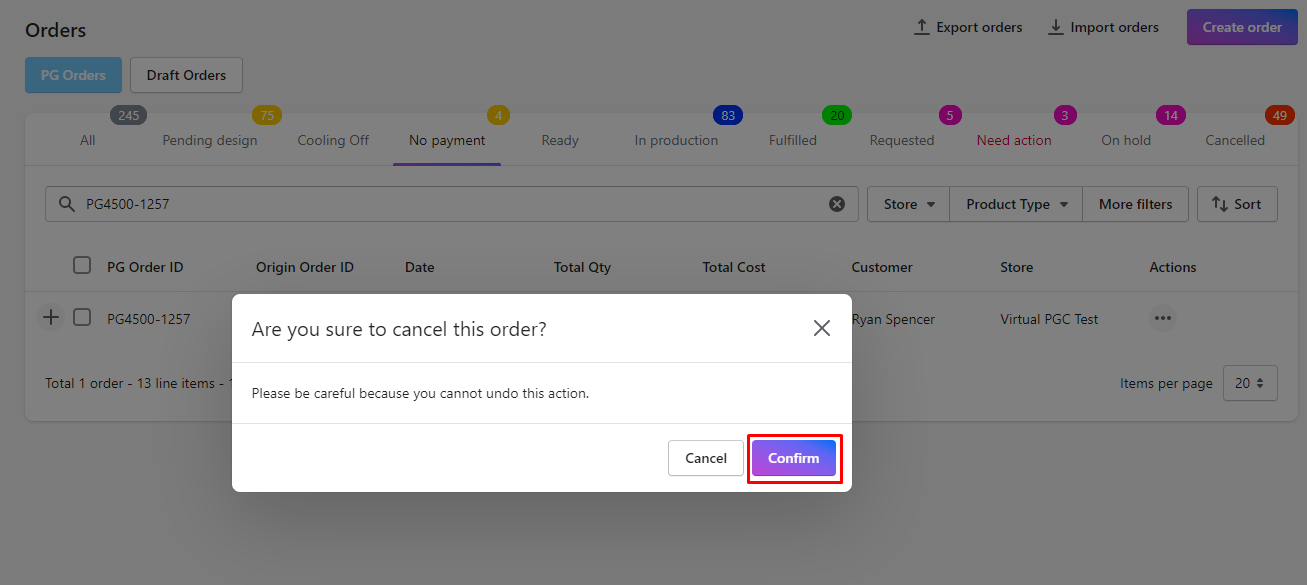
- Following this process will lead to the order being automatically updated to the “Cancel” status, confirming that it has been successfully cancelled.
2. When the order is in Ready and In Production status:
- Seller searches order name on the searching bar -> select the correct order status -> click the Ellipsis icon at the end of the line item -> select “Request”
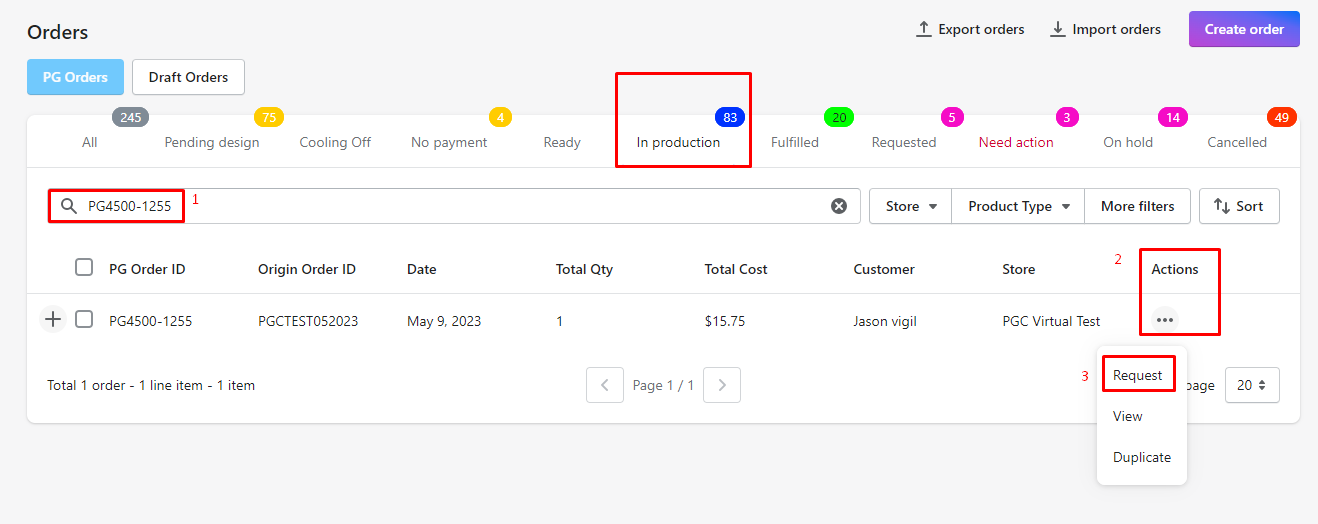
- Then choose “Cancel” in “Action Request” -> select the item which seller wants to cancel -> Note -> Submit
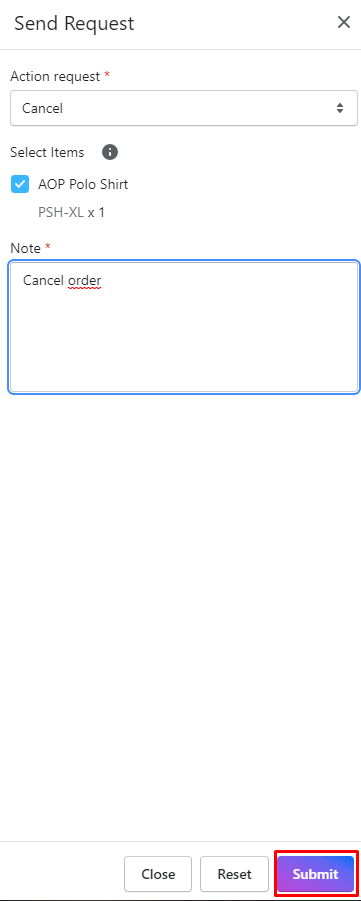
- Once a seller requests to cancel an order, the order status will be updated to “Requested.” The admin will either approve the cancellation request or ask the seller to pay a cancellation fee if the order has already been produced.
– If the cancellation fee is not required, the order status will be changed to “Cancel” and marked as successfully cancelled upon admin approval. In addition, sellers will receive 2 emails: Updates on “Need action” Orders and Your Balance has just changed -> Refund for cancelled order.
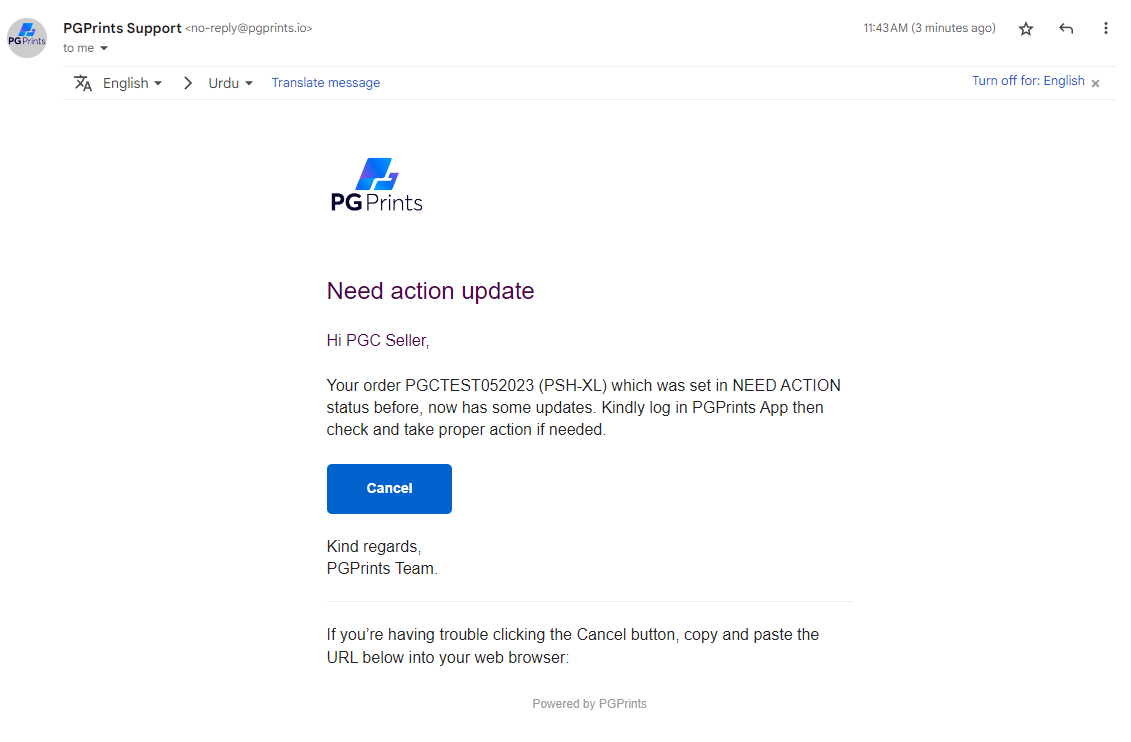
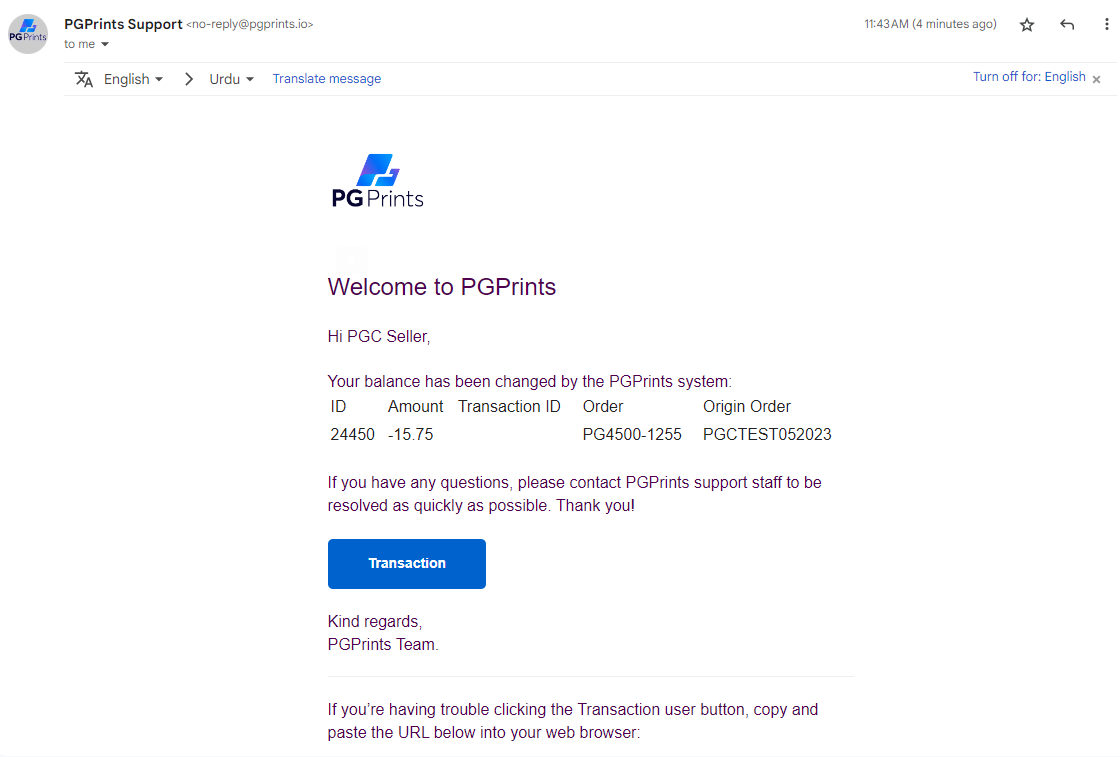
– However, if the seller needs to pay a cancellation fee, the order status will change to “Need Action”. The sellers will receive an email of Need action update. In this case, the seller will need to review and approve or reject the admin’s cancellation fee request.
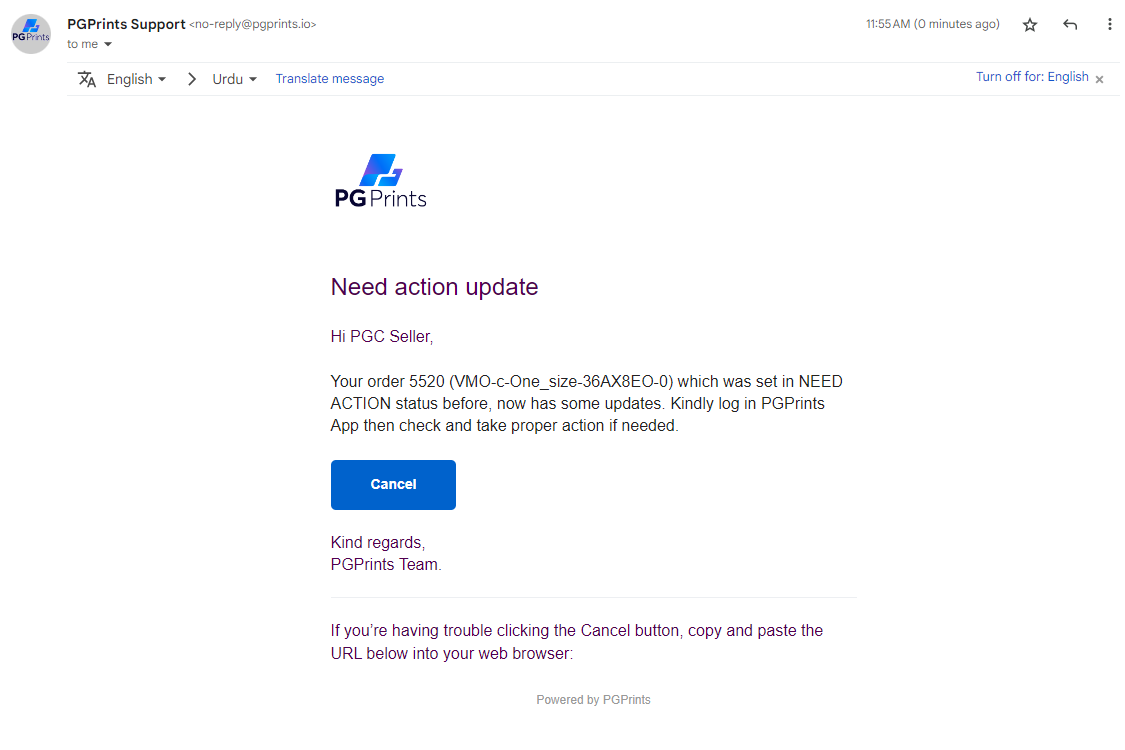
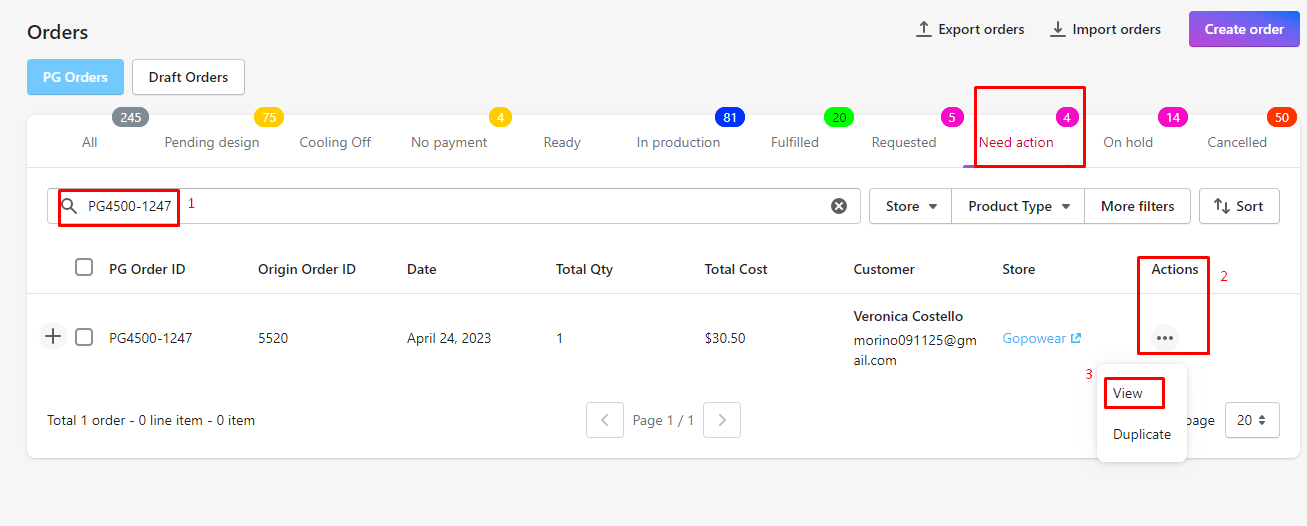
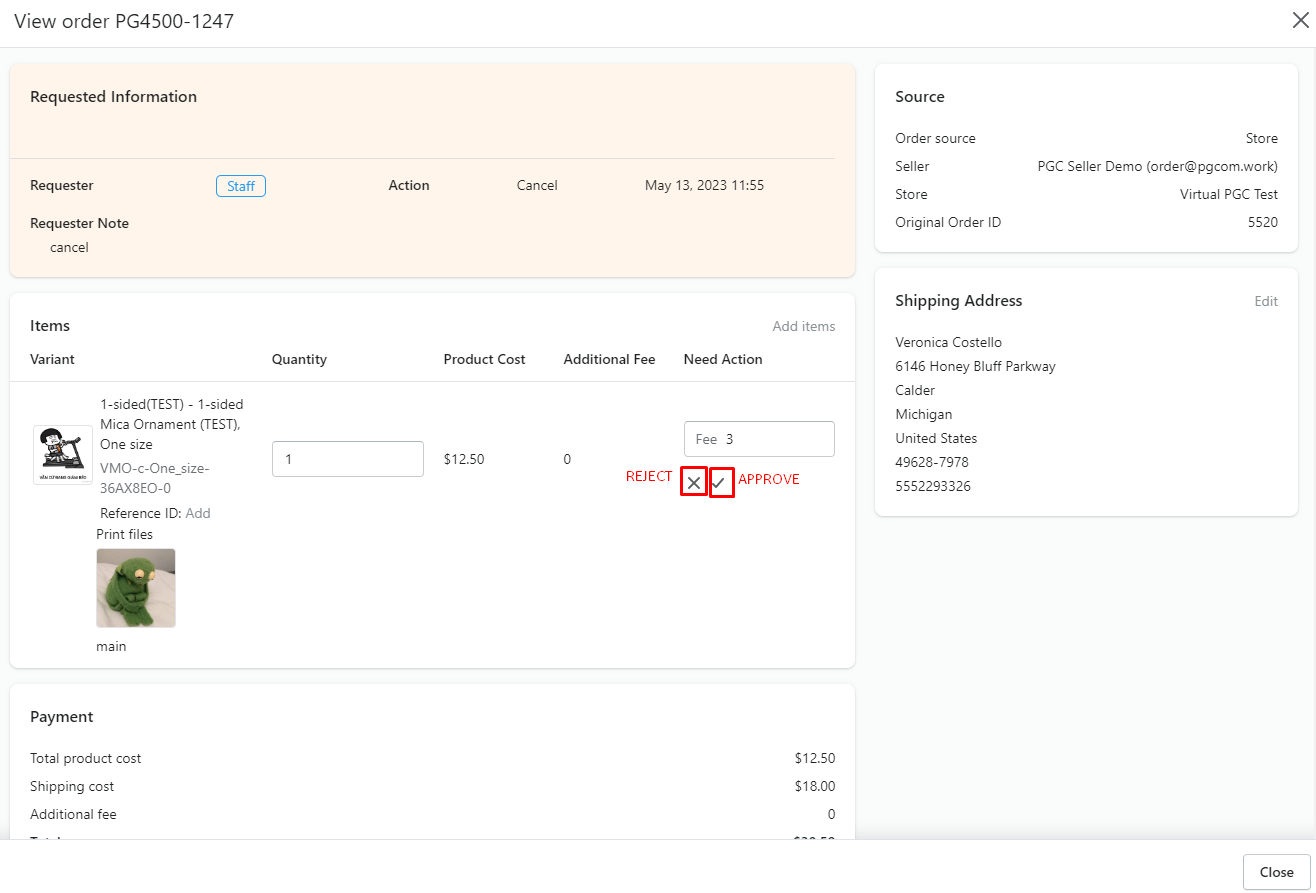
=> After the seller agrees to the cancellation fee, the order will be changed to the “Requested” status. Once the admin approves this request, the order will be successfully cancelled. Additionally, the seller will receive two emails titled “Updates on ‘Need action’ Orders” and “Your Balance has just changed” which will detail the refund for the cancelled order after deducting the cancellation fee.
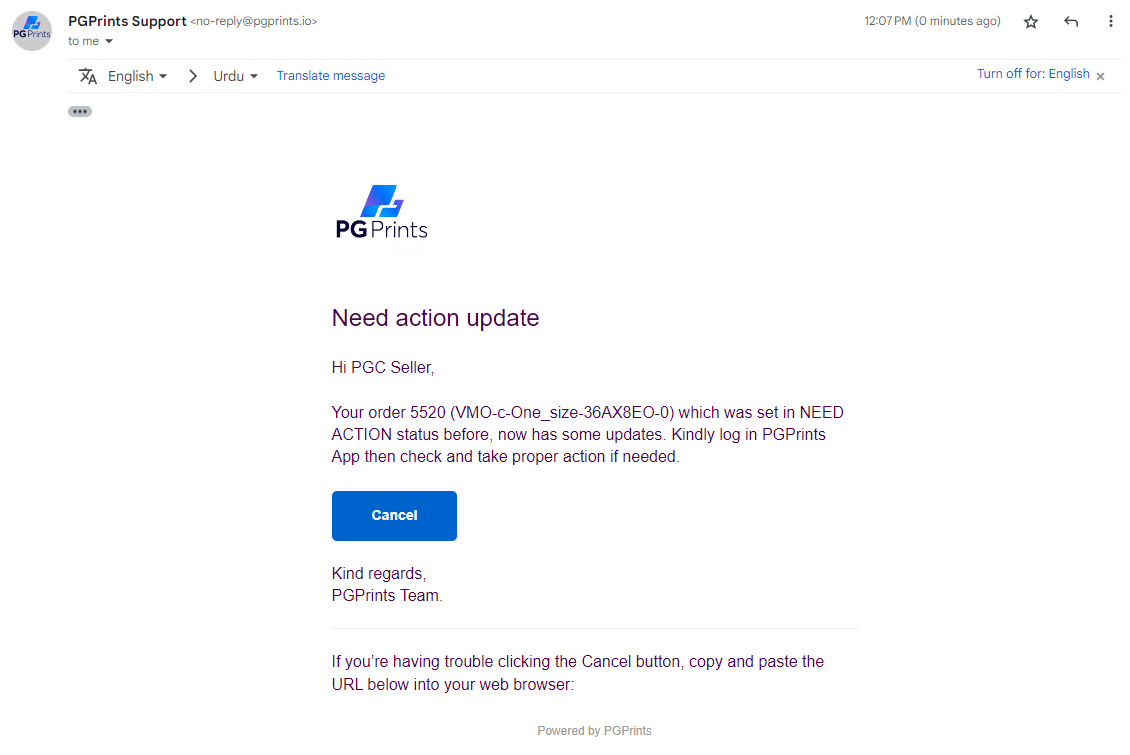
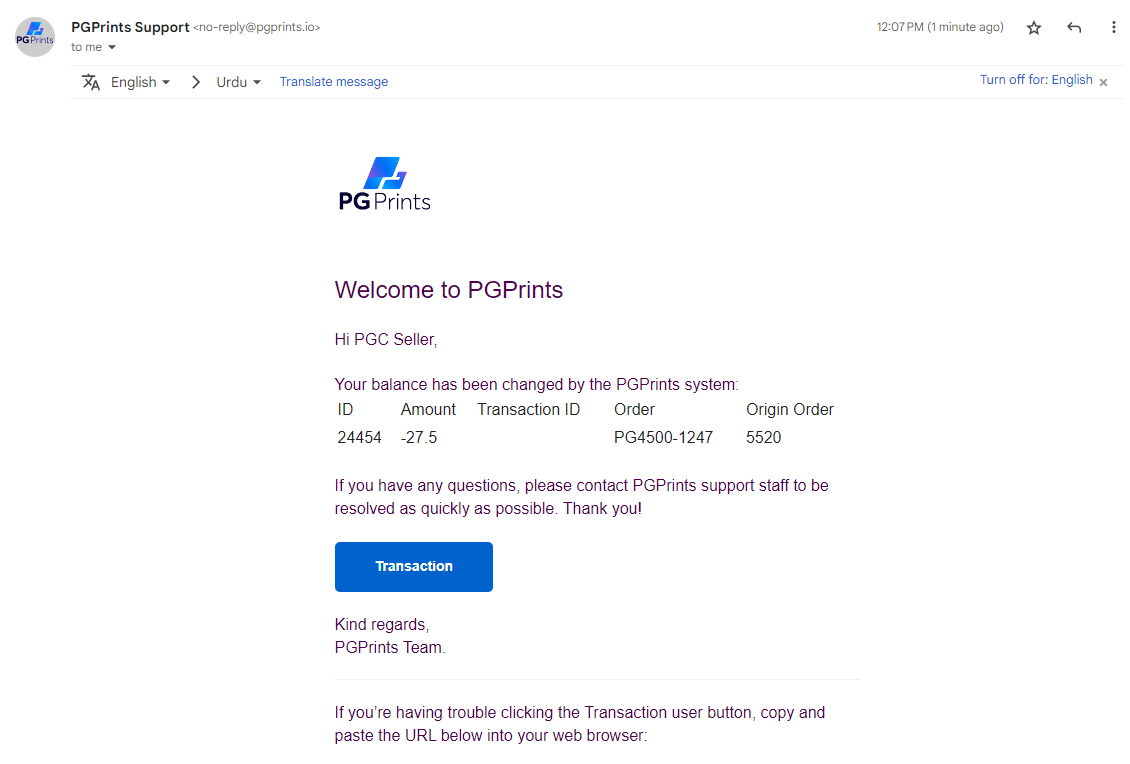
=> If the seller rejects the cancellation fee, the order will be changed to the “Requested” status and the admin will need to approve this request. As a result, the order will revert back to its previous status.
3. If orders are in Fulfilled status, sellers can’t cancel order




