This section will mention all order statuses on our app:
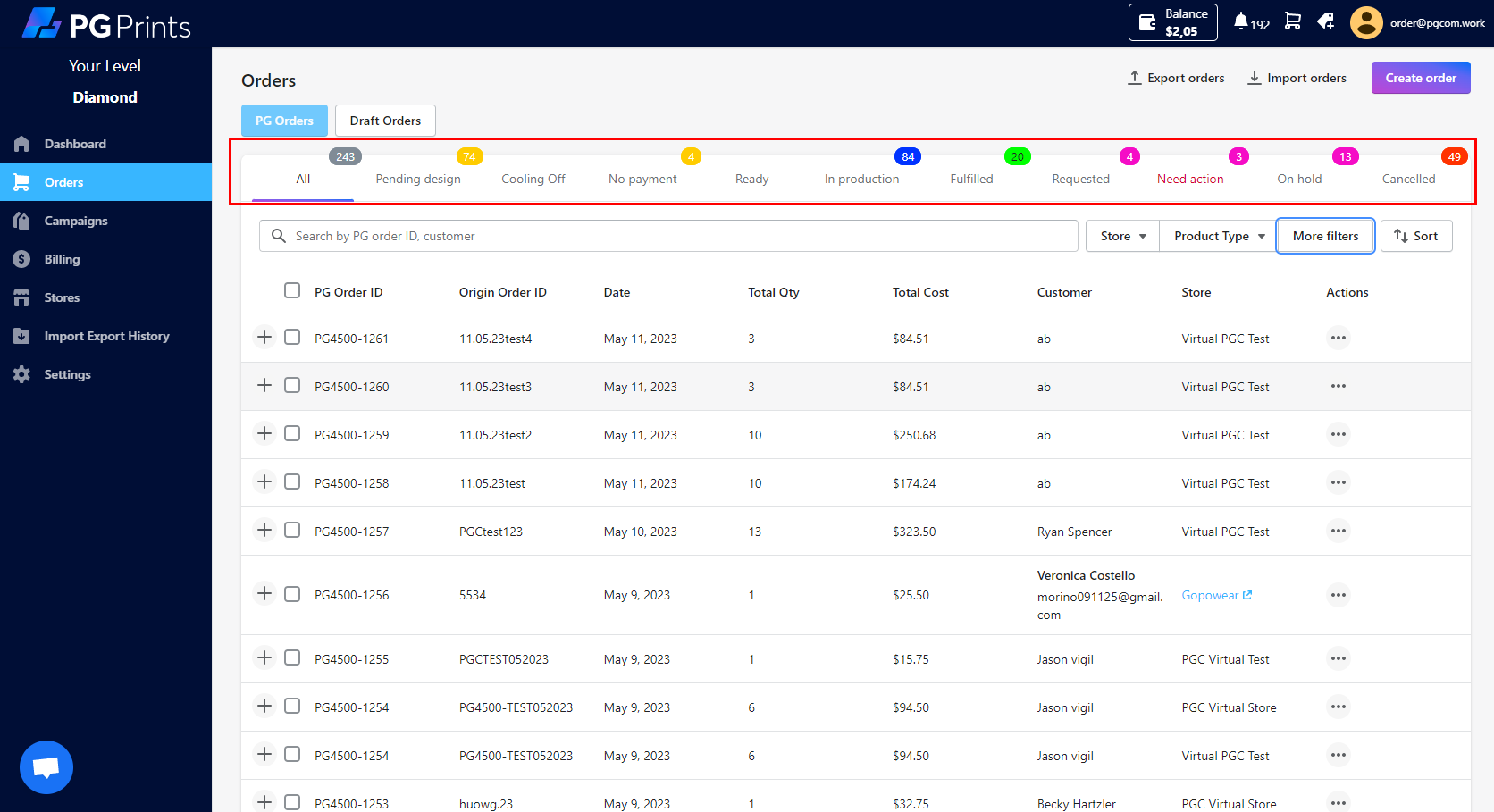
- All: Show all orders
- Pending Design: Orders have not been uploaded design files.
- Cooling Off: Sellers previously set the cooling off time on the app, orders will be kept in this status until finishing that time. If you want the order to be processed immediately, you can click “Manual Process”.
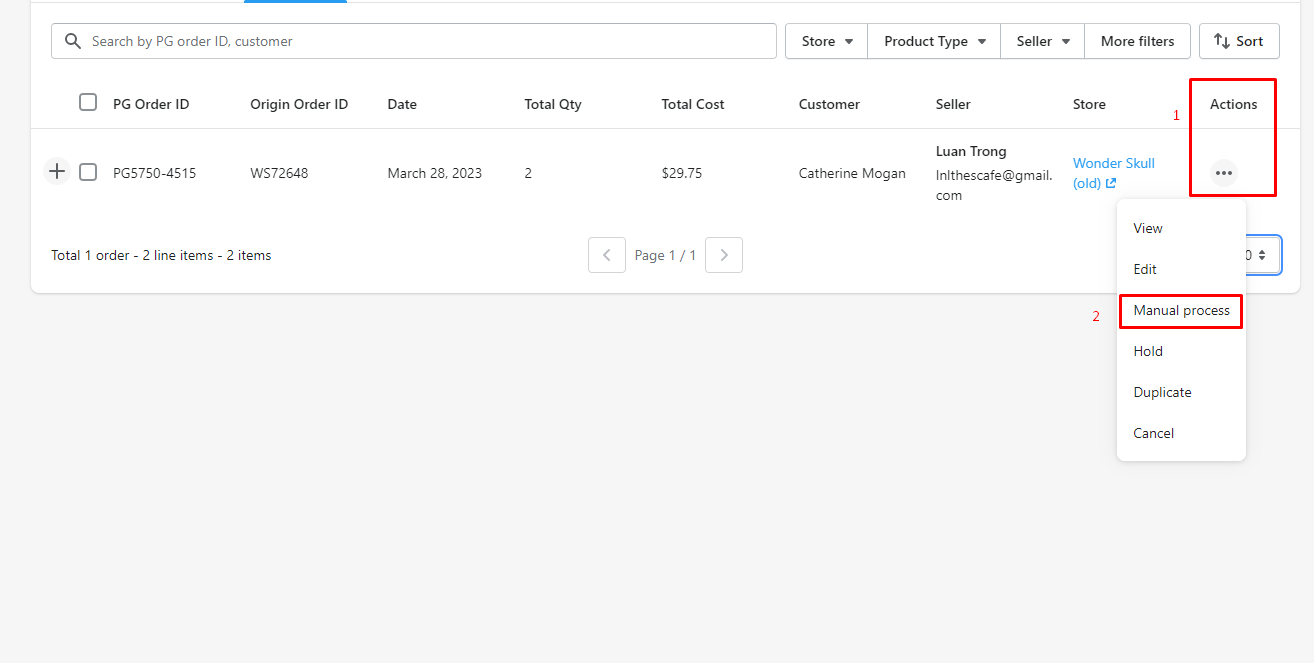
- No payment: Orders pass the cooling-off time but have not enough balance to charge.
- Ready: Orders are successfully charged and prepared to produce.
- In Production: Your order is being produced.
- Fulfilled: Tracking numbers are added.
- Requested: Orders are in “Ready” and “In Production” status, if sellers want to hold, cancel and change the address or the design, you can click “Request”, then the order will change to “Requested” status and wait for confirmation from PGCom.
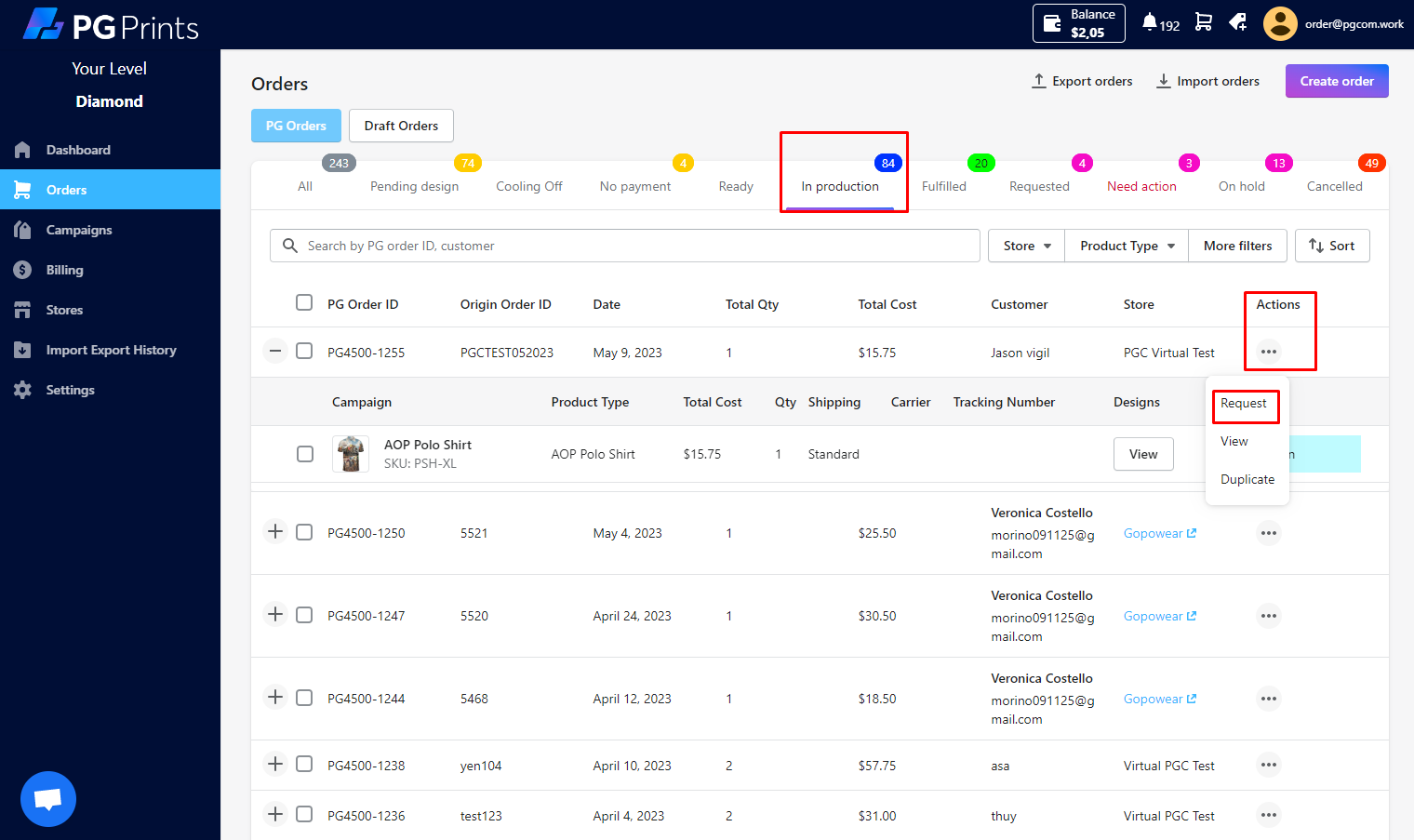
- Need action: Orders in this status show
– Invalid Address: the address given by the customer is not correct
– Out of Reach: the item cannot be shipped to this address
– Incurred Fee: incurring fees, need customer’s confirmation
– Other reasons: additional fees applied orders in “Ready” and “In Production” status will be requested by PGCom and wait for seller’s confirmation.
- On Hold: Seller can hold orders because not being sure to fulfill
– Orders are in Pending Design, Cooling off and No Payment status, seller can directly click “Hold”.
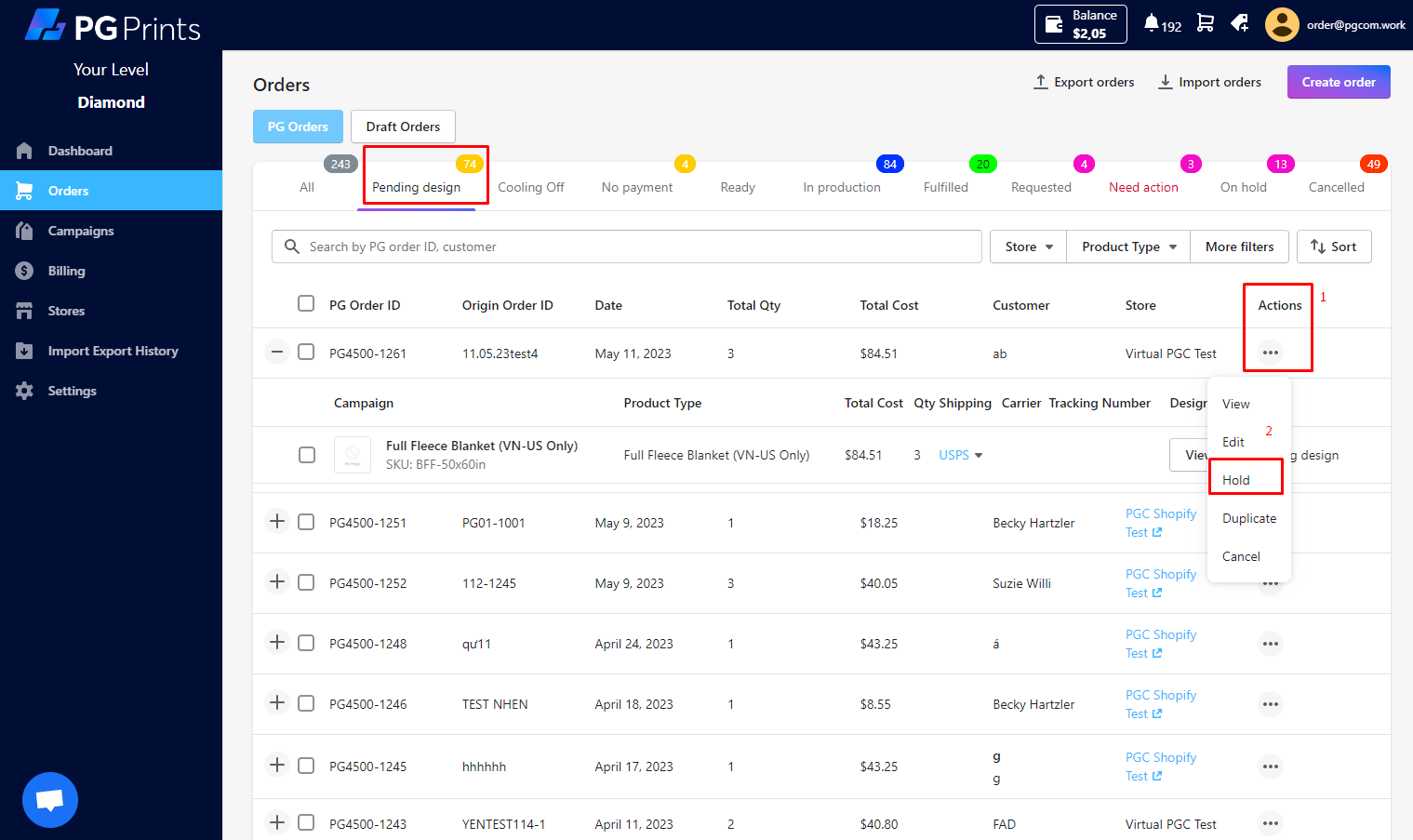
– If orders are in Ready, In Production status, sellers need to request and wait for PGCom’s confirmation. For details, please read the section “How to hold orders?”
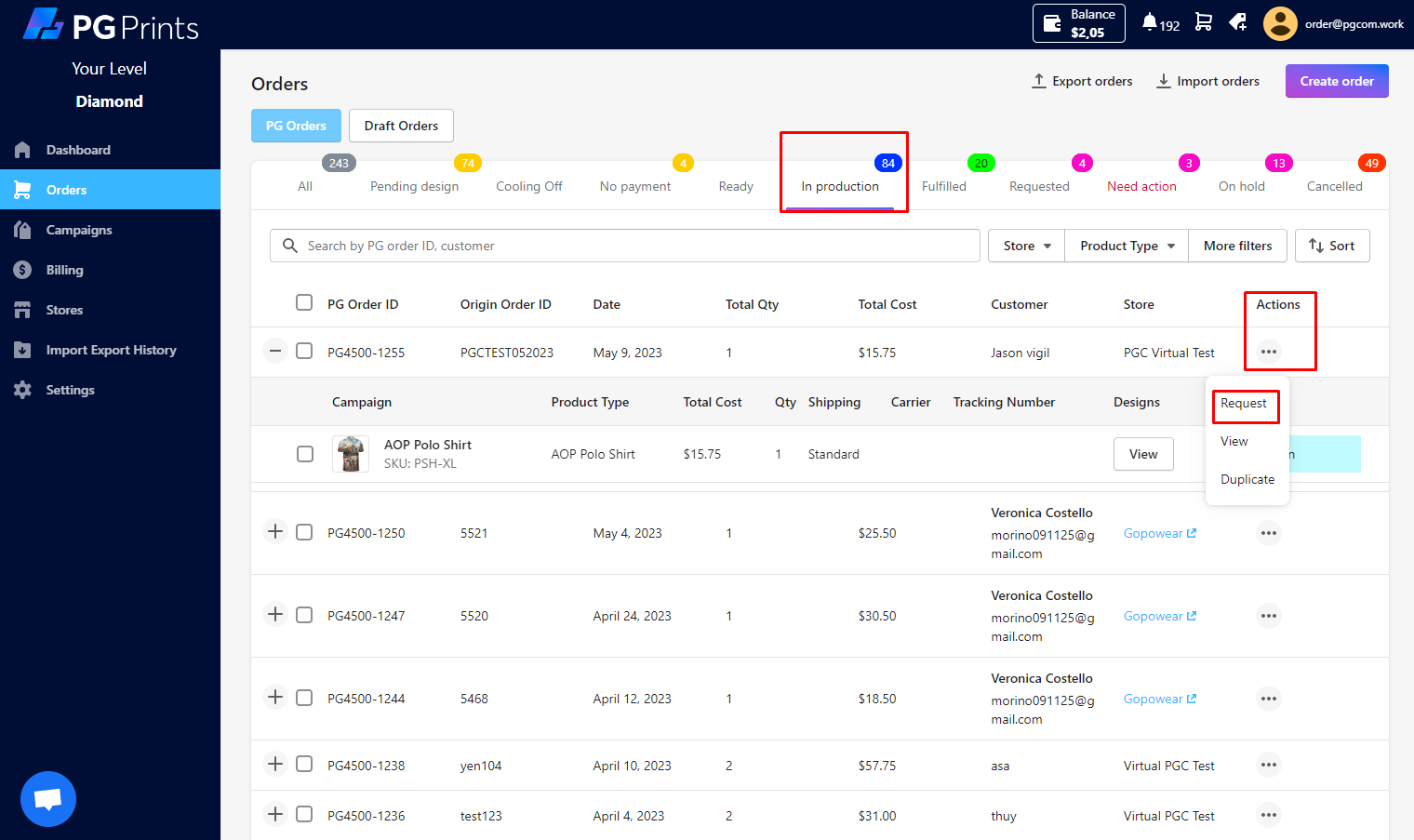
- Cancelled: Orders are successfully cancelled
– Seller can directly cancel if orders are in Pending Design, Cooling Off and No Payment status
– If orders are in Ready, In Production status, sellers need to request cancellation to wait until PGCom confirms. For details, please read the section “How to cancel order?”




