Migrate campaign data (a form of turning old products into products fulfilled through PGC):
Migration will delete all your old product variants and create variant list as our app default to sync with your online store
- Click to Campaigns -> Migrate
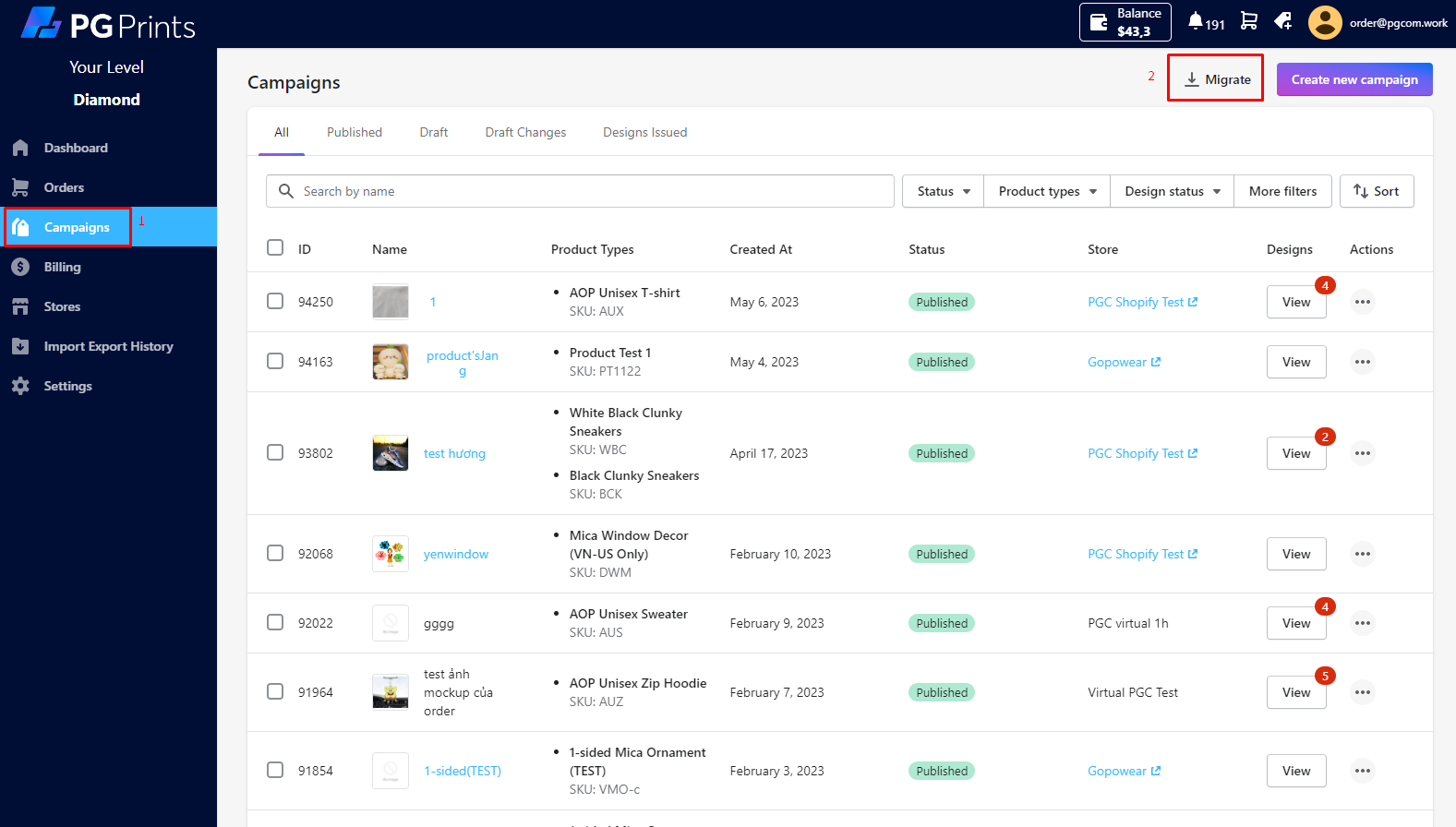
- Choose store -> Select Categories -> Choose Product -> Continue
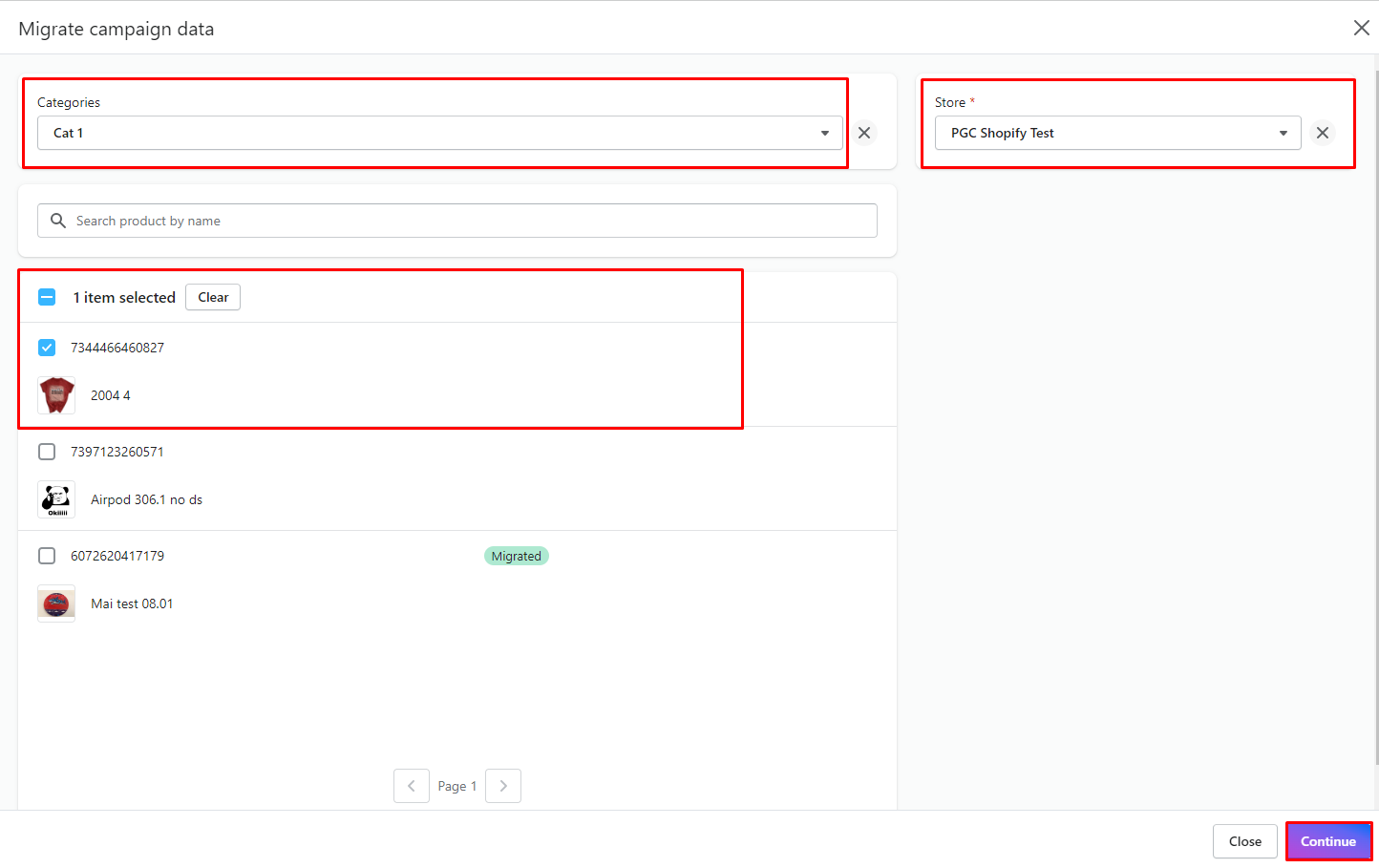
- Select the product you need (multiple products can be chosen)
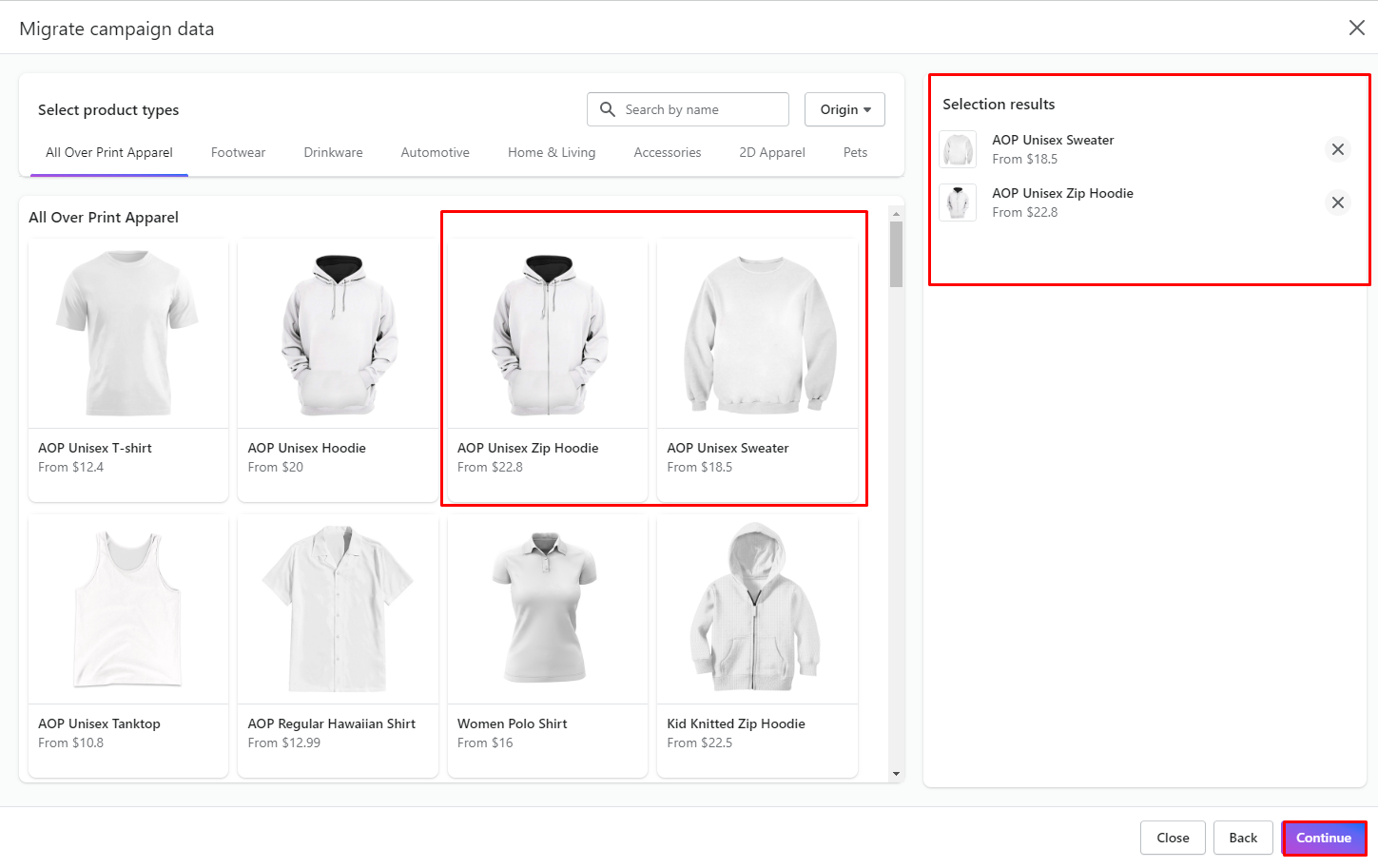
- Complete the information -> Publish
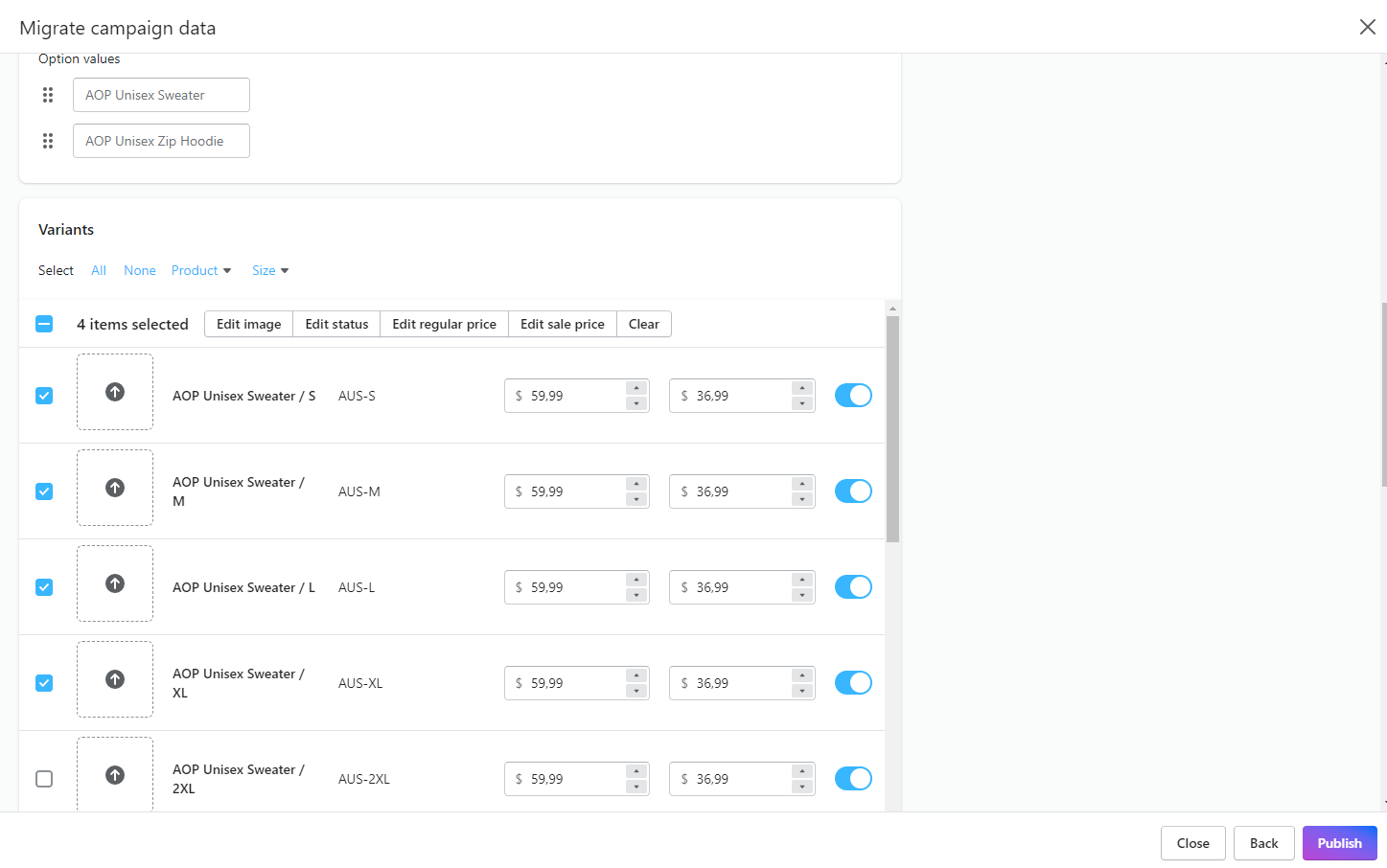
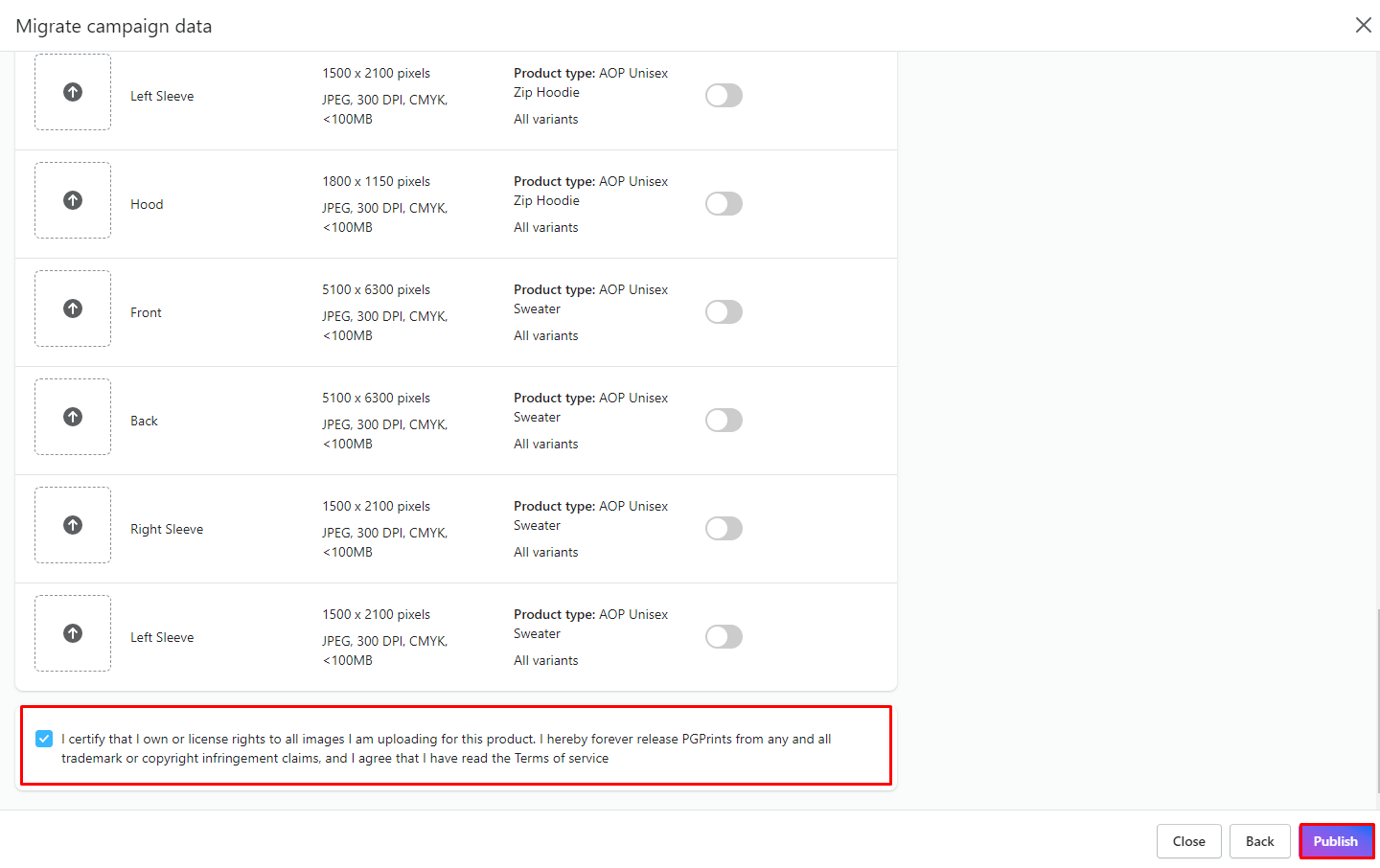
*)Note:
– Mockup size must be a maximum of 5MB/file
– Print file size must be a maximum of 100Mb/file




